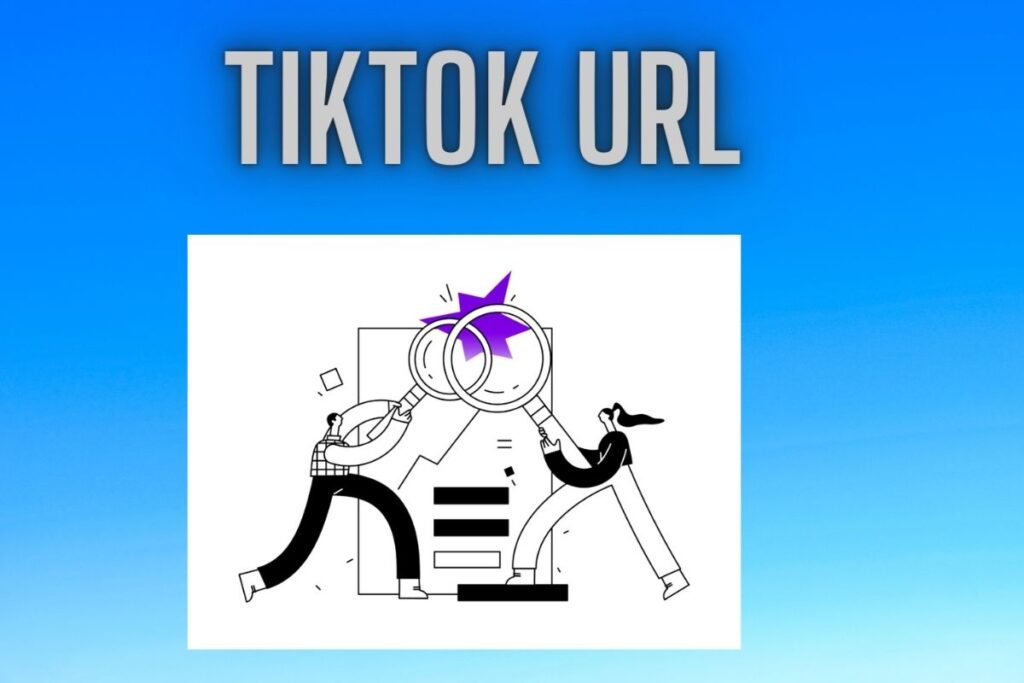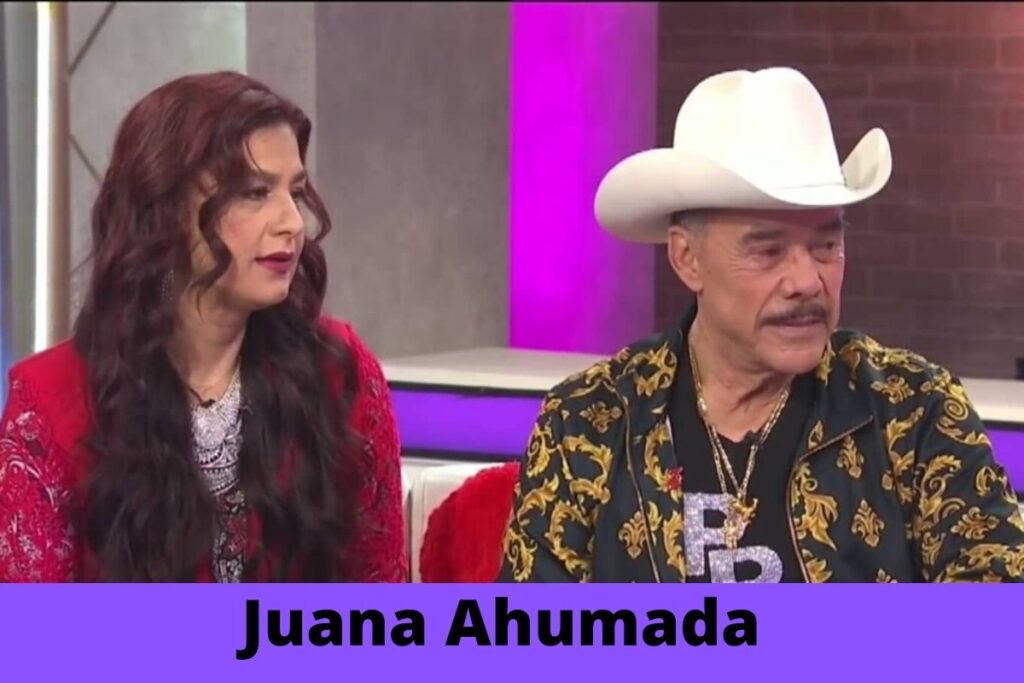Have you ever been watching a video when you inadvertently refreshed the “For You” page?
You might be curious about the last video you viewed and if this is the case. Finding the last video you watched can be difficult if you didn’t enjoy it. Nonetheless, if you enjoyed it, you may track it down in your list of Favorite Videos. Go to your profile and click the heart button.
You can’t go back and watch the video if you didn’t manage to like it. Social media sites like YouTube have a “History” page where you can view your past activity.
Is there a “History” section in TikTok?
This tutorial will show you how to view your watch history on TikTok from the previous 7 days and earlier.
- How to see your watch history on TikTok
- How to see your watch history on TikTok before 7 days
Contents
How to see your watch history on TikTok
Select “Settings and privacy” from the profile menu to access your watched content on TikTok. After accessing the settings menu, selecting “Watch history” will bring up a list of the most recent 7 days’ worth of videos you’ve seen on TikTok.
In March of 2022.2, users will be able to look through their “Watch history” to find the videos that showed up on their “For You” tab, a feature that was offered by TikTok. Before viewing your watch history involved the time-consuming and convoluted process of downloading your data file.
We are still in beta testing, so not everyone has access to this new function just yet. You can either use the alternative approach until the feature is made available to you, or wait for it to be rolled out.
1. Go to your settings
The first step is to launch the TikTok app and sign in.
Playback History on TikTok: A Step-by-Step Guide
To access your profile, select the “Profile” tab from the bottom menu.
In order to access your profile’s settings, click the arrow in the top right corner.
Select “Settings and privacy” from the menu that appears after you’ve pressed the “Menu” button.
2. Tap on “Watch history”
When you select “Settings and privacy,” a new page will load with further customization options.
You can do things like manage your account and sign up for push alerts from this page. To access your viewing history, please scroll down to the corresponding icon.
How to see your watch history on TikTok before 7 days
- Go to your TikTok profile and tap on the menu icon.
- Tap on “Settings and privacy”.
- Select “Privacy”.
- Scroll down and tap on “Download your data”.
- Tap on “Request data” and wait for 24 hours.
- After 24 hours, tap on the “Download data” tab.
- Tap on “Download”.
- Log in to your existing TikTok account.
- Tap on “Download” again.
- Open the file and navigate to “Video browsing history”.
- Copy and paste each video’s URL on into the URL field of a browser to watch them.
The aforementioned method will allow you to view your TikTok viewing history from more than 7 days ago (perhaps even months or years ago!). When you log in, you may be asked to verify your identity. If you logged in using Facebook, for instance, you’ll need to authenticate that account.
Click the “Verify and Download” link to confirm your account.
Remember that you will have access to your information for a period of 4 days. The file will be deleted after 4 days and you will need to re-submit a request for a copy of your information. Watching habits in TikTok
When you extract the contents from the archive, you’ll find a bunch of text files (ending in “.txt”).
On iOS devices, the “Video browsing history” file must be opened in the “Files” app (it can take a while to load). Send the file to yourself via email, WhatsApp, or Google Drive and open it on a computer if you’re having trouble seeing it. In order to play a video, all you need to do is copy the link and paste it into your browser’s address bar. Chrome, Safari, Microsoft Edge, etc., can all be used for this purpose.
Conclusion
From time to time, a video on your “For You” page will really grab your attention. It’s not easy to get it back once you’ve accidentally refreshed your “For You” page or forgotten to like it. Users are fortunate that TikTok will provide them with a copy of their information upon request.
You can look through your video viewing history in the log file to locate a certain clip. TikTok’s “Watch History” feature, which displays your most recently viewed videos, was introduced in early 2022.
Final Lines
Please feel free to ask any questions in the comments section below. You may get the latest news by subscribing to our feed. Please share your thoughts in the space provided if you’d like to share your thoughts. Also stay tuned with serveupdate.com for more updates on the latest in entertainment in which we usually cover TV Shows, Web Series, and the same amazing about celebrating.