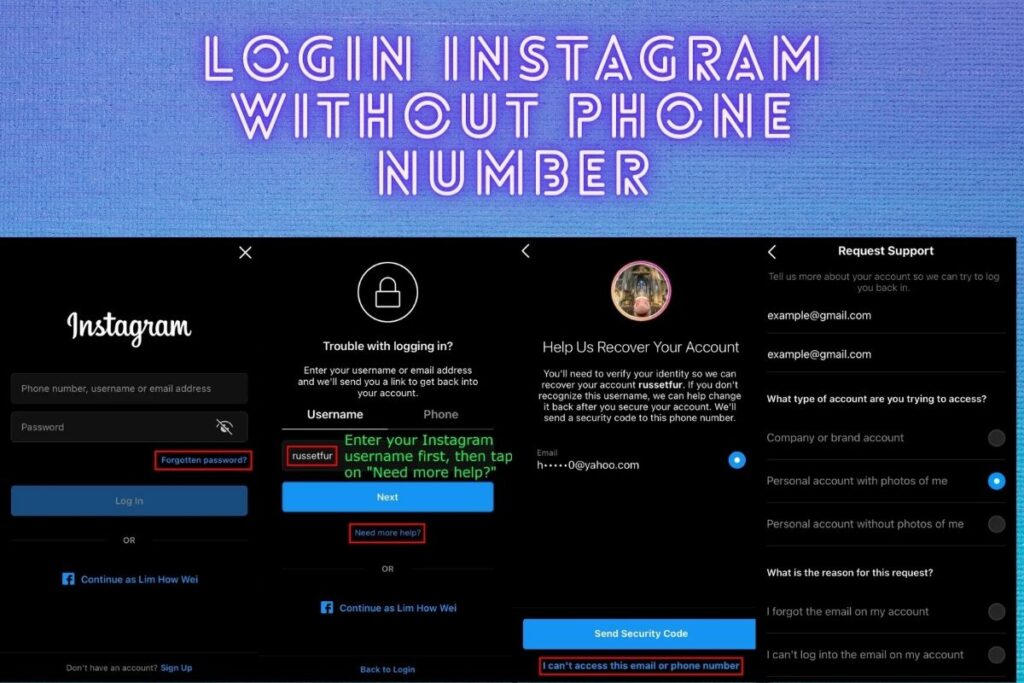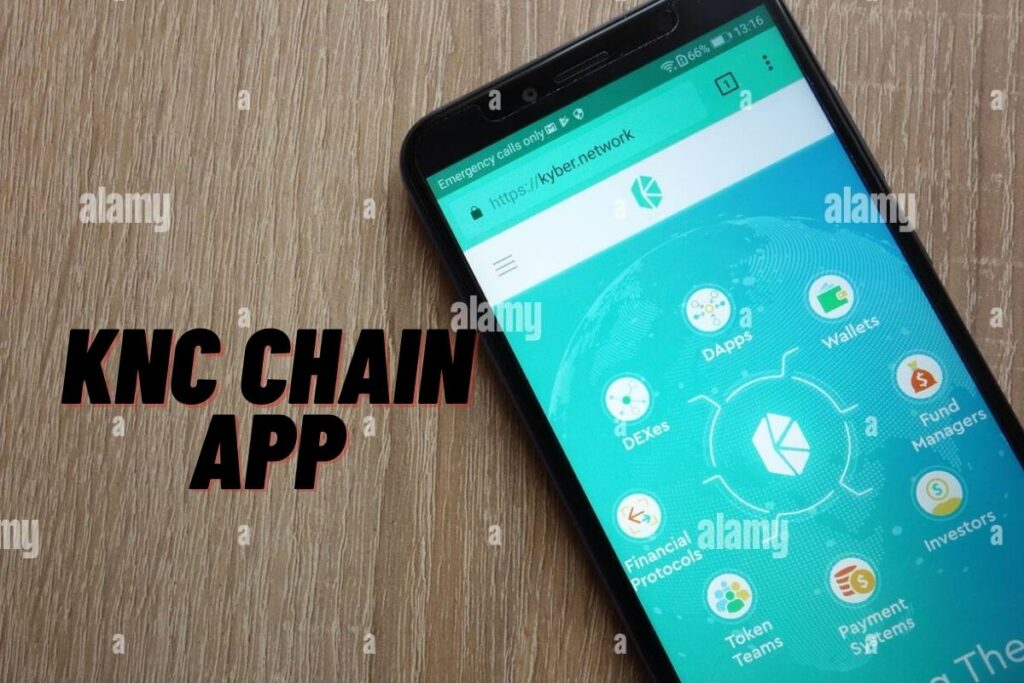Do you need to reset your Instagram password but you can’t get in touch with Instagram because you don’t have access to your email or phone number?
To change your Instagram password, you’ll need access to either your email or phone number. Therefore, you need to get in touch with Instagram’s support team to get your account back. Similarly, if you suspect your account has been compromised, you must take these measures immediately.
Getting in touch with Instagram’s support team, however, can be difficult. Verifying your identify during account recovery adds another layer of difficulty to the process. Taking a selfie while carrying a verification code is part of the process.
In this tutorial, you will find out how to change your Instagram password even if you have forgotten your email or phone number.How to recover your Instagram account without email or phone number
Contents
How to recover your Instagram account without email or phone number
In order to access your Instagram account without your email or phone number, you will need to visit the “Get more help?” page.
After that, select “I can’t access this email or phone number” to submit a support ticket.
When you select “I can’t access this email or phone number,” the “Request Support” form will load.
Instagram will contact you at the email address you provide in the form. The next step is to type in the email address associated with your Instagram profile. Then, after explaining the nature of your problem, you’ll be asked to fill out a series of surveys.
After submitting the form, Instagram will contact you via email. In order to open the attachment in the email, you must take a selfie while holding a code. This will ensure that you are the true owner of the Instagram account you’re using. When you’re done, Instagram will send you an email with a link to change your password.
This is how you can access your Instagram profile without entering your email or phone number:
- Navigate to “Get more help?”
- Request support
- Wait for Instagram’s email & follow the instructions in it
Launch Instagram and head to the app’s sign-in screen. To access your profile when connected into an additional account, click on your username.
Select “Add account” and then “Log in to Existing Account.”
You can reset your password by clicking “Forgotten password?” on the login page.
In case you’ve forgotten your password, click the “Forgot password?” link that appears directly beneath the input box.
If your Instagram account has been compromised and the hacker has changed your username, you will need to track it down. You may accomplish this by looking at the people who have liked or followed you in the past.
Please replace “Next” with “Need more help?” and go from there.
Before you click “Need more help?,” make sure you’ve typed your Instagram username.
If you do not meet these requirements, you will be taken to Instagram’s Help Center.
2. Request support
If you’ve forgotten your Instagram password and have entered your username and clicked “Need more help?,” you’ll be taken to the “Help Us Recover Your Account” page. Your Instagram account’s associated email address will be displayed here.
In order to receive a security code through email, touch “Send Security Code” and verify that the entered email address is yours. On the other hand, if the email address is not your own, then someone has altered it. Since this is the case, the security code cannot be emailed to you.
Select “I can’t access this email or phone number” instead of “Send Security Code” to proceed.
At the very bottom of the page, you’ll find a link labelled “I can’t access this email or phone number.”
Tutorial: Changing Your Instagram Password Without Your Phone Number
Clicking “I can’t access this email or phone number” will bring you to the “Request Support” form.
If you need assistance with Instagram, you can submit a request using this form.
First, provide Instagram with your preferred email address for further correspondence. See to it that you can reach that email address. Once you’ve done that, you’ll be prompted to enter the email address associated with your Instagram account.
A couple of surveys will next need to be filled out by you. The first inquiry will be about the type of account you wish to enter.
Please select “Personal account with photos of me” if your Instagram account is a private one where you only share images of yourself. If none of these apply to your situation, pick the one that does. Without your email or phone number, you can still access your Instagram account.
We need to know why you’re making this request.
Select “I can’t get into the email on my account” because you no longer have access to the inbox associated with your Instagram account. Instagram users experiencing account compromise should choose the latter option. Then, explain the difficulty you’re experiencing.
Here’s an example of a description: “Hey, I can’t remember my password and I’ve forgotten my email and phone number.”
You can then submit this form to Instagram by tapping the “Request Support” button.
3. Wait for Instagram’s email & follow the instructions in it
You must now wait for Instagram’s response after submitting the form. Your email address is how Instagram will get in touch with you. Within 24 hours, Instagram will often send you an email with more instructions. The email from Instagram will instruct you to provide a photo of yourself carrying a handwritten copy of a code.
To confirm your identification, simply reply to the email with the file included. Get in on the action by posting an Instagram photo with the code, your complete name, and your username. Additionally, make sure the shot is not too small, dark, or blurry.
Send the photo back as an attachment to the email if you like it. Discover Instagram Profile Loss Send Instagram a photo of you holding a handwritten copy of the code, and then wait for a response. Instagram will get back to you in 24 hours to 2 days.
If you haven’t seen the email, make sure to look in your spam or trash bin. Your Instagram account recovery instructions will be sent to you via email. Just stick to the prompts to get your account back. In the email, you will find a link to quickly and easily change your Instagram password.
To change your Instagram password, click the provided link. Congratulations, you now know how to access your Instagram account even if you’ve forgotten your email or phone number!
Conclusion
Following your successful account recovery, you’ll want to take some precautions to ensure that your Instagram profile remains private. To begin, there is the option to activate two-factor authentication. To further protect your account, use two-factor authentication.
Instagram will send you a login code whenever your account is accessed from a device it doesn’t recognise. Access your profile to activate two-factor authentication.
Select “Get Started” under “Two-Factor Authentication” in “Settings” afterward.
Not clicking on suspicious links is another defense mechanism for your account. Some of the URLs may trick you into visiting a spoof Instagram sign-in page. Hackers can gain access to your account if you accidentally enter your login information.
Final Lines
Please feel free to ask any questions in the comments section below. You may get the latest news by subscribing to our feed. Please share your thoughts in the space provided if you’d like to share your thoughts. Also stay tuned with serveupdate.com for more updates on the latest in entertainment in which we usually cover TV Shows, Web Series, and the same amazing about celebrating.