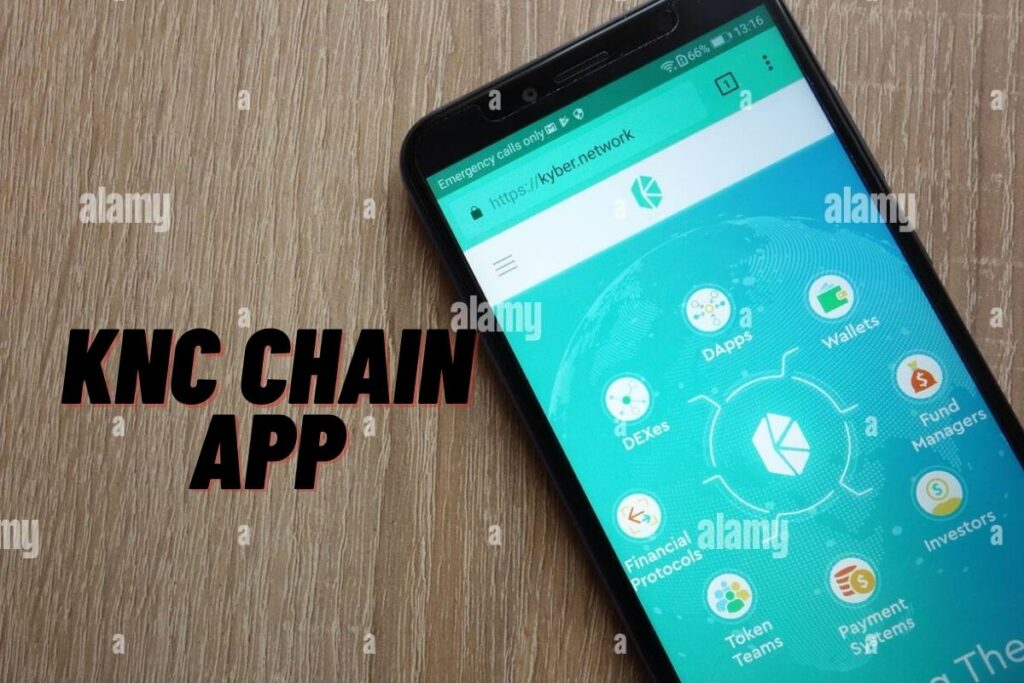Without a phone number, you can’t reset your Apple ID password unless you visit the I forgot the website. To change your password, go to the website and follow the prompts. There are a number of steps that must be taken.
You’ll need to double-check your phone number, select the right choices, and enter a brand-new number. Once you’ve done everything Apple asks of you, they’ll get in touch with you. Apple will use the updated number you provided to get in touch with you. However, Apple’s identity verification process may take several days.
In case you’ve forgotten your Apple ID password and don’t have access to your phone, try these steps:
- Go to iForgot.apple.com
- Confirm your phone number
- Select “Don’t have access to your iPhone?”
- Select “Can’t use any of these options?”
- Click on “Continue anyway”
- Select “Don’t use this number anymore?”
- Select “Can’t use this email address?”
- Enter a new phone number
- Enter the code
- Wait for Apple to contact you
Contents
1. Go to iForgot.apple.com
To begin, please visit the I forgot website at https://iforgot.apple.com/.
If you’re having difficulties logging into your Apple account, you can use this page to recover your account. There’s an input box labelled “Apple ID” on the site. In order to access your Apple account, you must sign in with your email address, which serves as your Apple ID.
Fill in your Apple ID (email address) in the corresponding field. Next, hit the “Continue” button to move on to the subsequent screen.
2. Confirm your phone number
If you’ve already signed in using your Apple ID, you can skip forward to verifying your phone number. Just fill up the “Phone number” area with your (previous) number. If you don’t have it, it’s not a big deal. As soon as you’ve entered your phone number, hit the “Continue” button.
3. Select “Don’t have access to your iPhone?”
A message will be delivered to your iPhone after you enter your phone number.
Click “Allow” on the notification if you still have access to your previous number.
Then, just stick to the prompts to change your password. Your inability to get it is due to the fact that you no longer have access to the phone number associated with that account.
So, choose “Don’t have access to your iPhone?”
4. Select “Can’t use any of these options?”
When you go through the steps to reset your Apple ID password after selecting “Don’t have access to your iPhone?” you will be presented with three different options. Use a friend’s iOS device, borrow a friend’s iOS device, or use an iOS device in an Apple Store are all examples of this.
In order to change your Apple ID password, you will need access to another iPhone. You won’t be able to utilise the choices, though, if you don’t have access to any Apple devices.
Select “Can’t use any of these options?” if that’s the case.
5. Click on “Continue anyway”
If you are unable to use any of the above methods to reset your password, you will be informed that you will need to wait until you have access to an Apple device. Password resets on Apple devices are instantaneous. The process of resetting your Apple ID password can take many days if you don’t have access to an Apple device.
This measure is taken for your account’s protection. To find out why you have to wait before you can reset your Apple ID password, click “Learn more about the wait time.”
Choose “Continue anyhow” to move on to the next screen.
6. Select “Don’t use this number anymore?”
A verification code will be texted to your number when you select “Continue anyhow.”
a verification code will be emailed to that account. For the code, please check your inbox and enter it here. Follow the on-screen prompts to change your Apple ID password after entering the 6-digit code.You won’t be able to get a code if you can’t access the email address you used to sign up.
Choose “Can’t use this email address?” if that’s the case.
8. Enter a new phone number
Can’t use this email address? will prompt you to provide a new phone number after you have selected that option. Apple will use this number to get in touch with you. First, from the drop-down menu, choose the appropriate country code.
If you’re calling from the United States, choose “+1 (United States)” as your country code.
The second step is to fill out the “Phone number” area with your personal phone number. It’s time for you to pick a preferred means of communication.
Choose either “Text Message” or “Phone Call” depending on your preferences.
When you choose “Text message,” you’ll receive text message instructions.
Finally, select “Continue” to move forward.
9. Enter the code
A verification code will be sent to the updated number when it has been input. You should enter the 6-digit code that appears on your new phone’s settings. When prompted, type in the 6-digit code to confirm your phone number.
This is so that we can verify that the phone belongs to you.
Click on “Continue” once you’ve input the 6-digit code.
10. Wait for Apple to contact you
After entering your new phone number and confirming it, you will be taken to a “Thank you” page.
In order to determine if Apple will allow you to reset your password, it will now assess the data you have provided. Apple will get in touch with you in the next 24 hours to let you know when you may change your password.
The evaluation procedure, however, may take many days to complete. If everything goes well, Apple will call you at the new number you provided and provide instructions for resetting your password. At any point, you can visit https://iforgot.apple.com/ to see where your request stands.
You now know how to change your Apple ID password without providing a phone number or email address.
Conclusion
If you own an Apple device, you may easily reset the password for your Apple ID. Because you can use your own Apple gadget, or borrow one from a friend. However, the process of resetting your password will take more time if you don’t have access to your previous phone number or an Apple device.
There are a couple of reasons behind this. For starters, if someone else is trying to access your account, you’ll have more time to revoke their request.
Second, Apple must make sure that it is, in fact, you making the request.
Final Lines
Please feel free to ask any questions in the comments section below. You may get the latest news by subscribing to our feed. Please share your thoughts in the space provided if you’d like to share your thoughts. Also stay tuned with serveupdate.com for more updates on the latest in entertainment in which we usually cover TV Shows, Web Series, and the same amazing about celebrating.