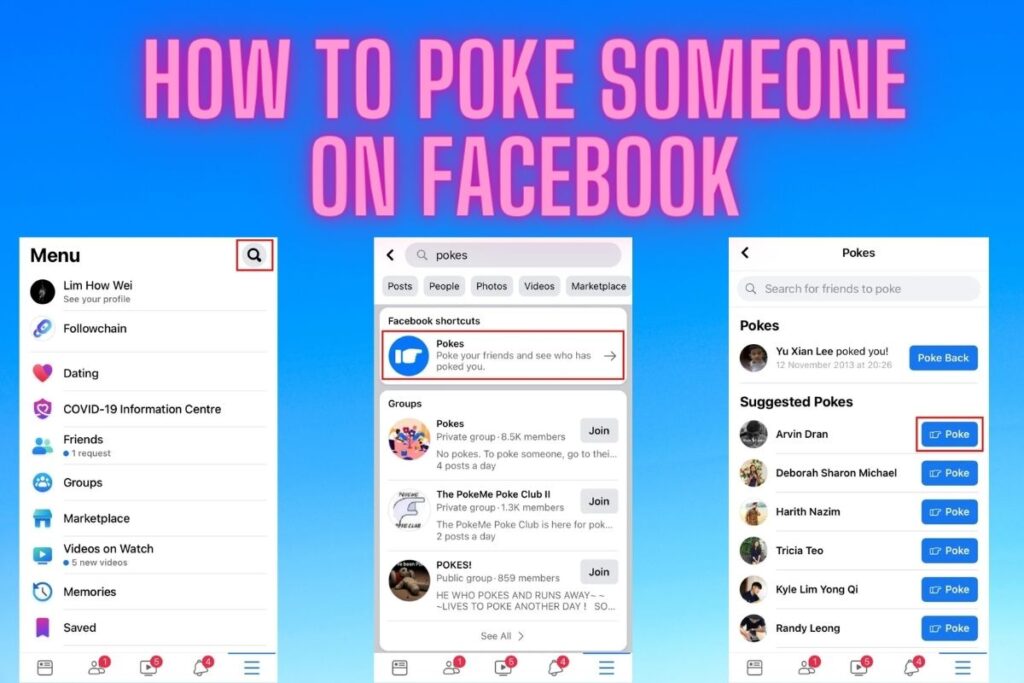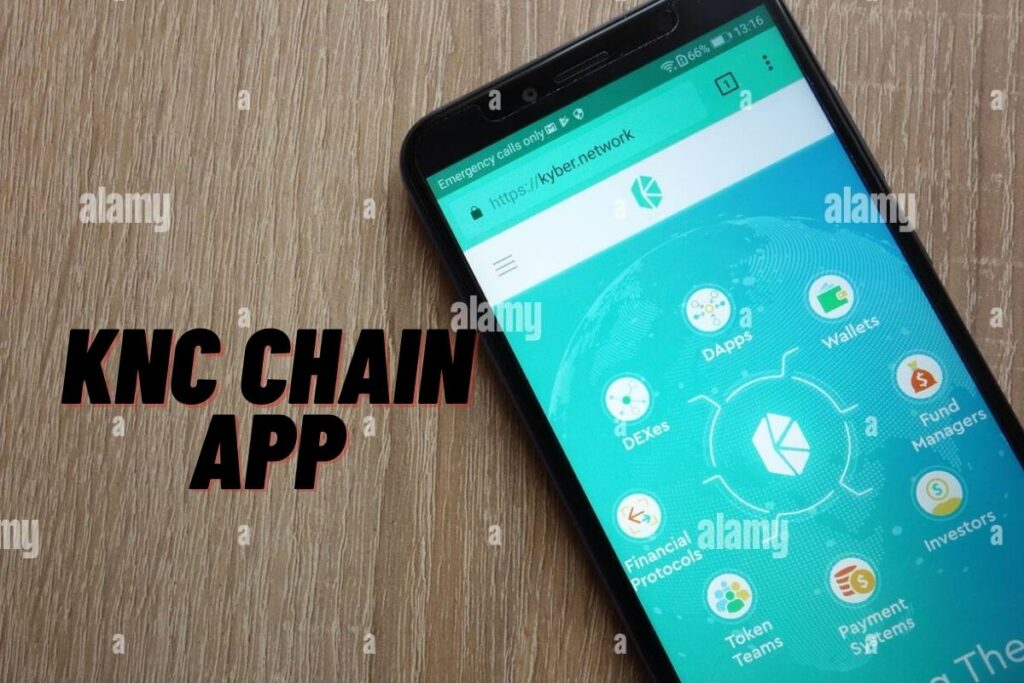Do Facebook pokes still exist? Find out the answer here. In Facebook’s infancy, the “poke” function was widely used. Nudges to friends and family are a common application for it. You can “poke” someone on Facebook if you see they haven’t been active for a while.
Users will be notified via email and Facebook when you “poke” them. Learn the ins and outs of the Facebook mobile app’s “poke” feature with this helpful tutorial! You will also find out if and when poking can be deemed flirting.
- What is poking on Facebook?
- How to poke someone on Facebook
- Is poking on Facebook flirting?
Contents
What is poking on Facebook?
Facebook’s “poke” function is a one-of-a-kind method of contacting friends and acquaintances. A Facebook poke can serve as a conversation starter with someone you haven’t spoken to in a while. Facebook pokes can be utilized in a variety of contexts. It can be used as a kind of friendly communication.
If you want to see if the other person will respond with a poke, you can do that too. The poking can continue back and forth indefinitely if they do. A reciprocal poke is required before you may send another. You can choose to ignore or block someone if you don’t want to hear from them again after they’ve poked you.
How to poke someone on Facebook
Facebook’s “Poke” feature allows users to send virtual prods to their friends. When you’re ready to poke someone, go to the “Pokes” shortcut and press the button. When you “poke” someone, they will receive a message letting them know you did so. The individual will be alerted via email and their Facebook notifications.
In the modern day, you can still use the poke function. However, you will need to do some digging to uncover this Facebook function. When you visit your pokes page, Facebook will display a list of your contacts who have poked you. There will also be a list of recommended pokes available to you. To Facebook poke someone, follow these three easy steps:
1. Tap on the search icon
Your first order of business is to fire up the Facebook app on your mobile device. On a desktop computer, go to your pokes page on Facebook and you can accomplish the same thing. Mobile devices were used to capture the images included in this article; as a result, the user interface may seem different on your device.
Access any page you like once you’ve launched the Facebook app. After that, a search bar will appear in the top menu. You have to do a search to locate the pokes page. For whatever reason, Facebook has chosen to conceal its pokes section. Select the search icon to access Facebook’s index of search results.
You may use the search bar to look for anything from a certain topic to a specific person to a specific keyboard shortcut. You may utilise the search bar to locate the poke feature, which is filed under “Facebook shortcuts.” Keep reading to find out where to go to use the poke feature.
2. Search for “Poke” and tap on “Pokes”
The search bar will appear once you tap the corresponding icon. Your recent searches appear under the search bar. You can look for “Pokes” in the search bar. Select “search” and look for the “poke” option. After conducting a search for “Pokes,” a “Facebook shortcuts” heading will appear.
A Facebook fast cut called “Pokes” can be found under the “Facebook shortcuts” heading. Specifically, you should be utilising the Pokes keyboard shortcut. Click the “Pokes” button to access the poke feature.
Follow the link for the last instructions on Facebook pokes.
3. Tap on “Poke” to poke someone
Select the “Pokes” button to access the pokes page. You can see who has poked you on Facebook by looking at your “Pokes” page. Also, under “Suggested Pokes,” you’ll find a list of your buddies that you can poke. A Facebook algorithm determines which friends you should be suggested to.
To “poke” someone, simply click the “Poke” button that appears next to their name. The recipient of your poke will be notified via email and the Facebook app. The recipient of the poke then has the option of ignoring it or poking you back.
To remind someone to check Facebook after an extended absence, you can send them a “poke.”
Poking someone is another subtle method to say hello.
The motivation behind the jab is crucial.
Conclusion
To “flirt” on Facebook requires more than just a poke.
It can serve as a simple greeting, icebreaker, or kindly prod.
To remind someone to check Facebook after an extended absence, you can send them a “poke.”
Poking someone is another subtle method to say hello.
The motivation behind the jab is crucial.
Final Lines
Please feel free to ask any questions in the comments section below. You may get the latest news by subscribing to our feed. Please share your thoughts in the space provided if you’d like to share your thoughts. Also stay tuned with serveupdate.com for more updates on the latest in entertainment in which we usually cover TV Show, Web Series, and the same amazing about celebrating.