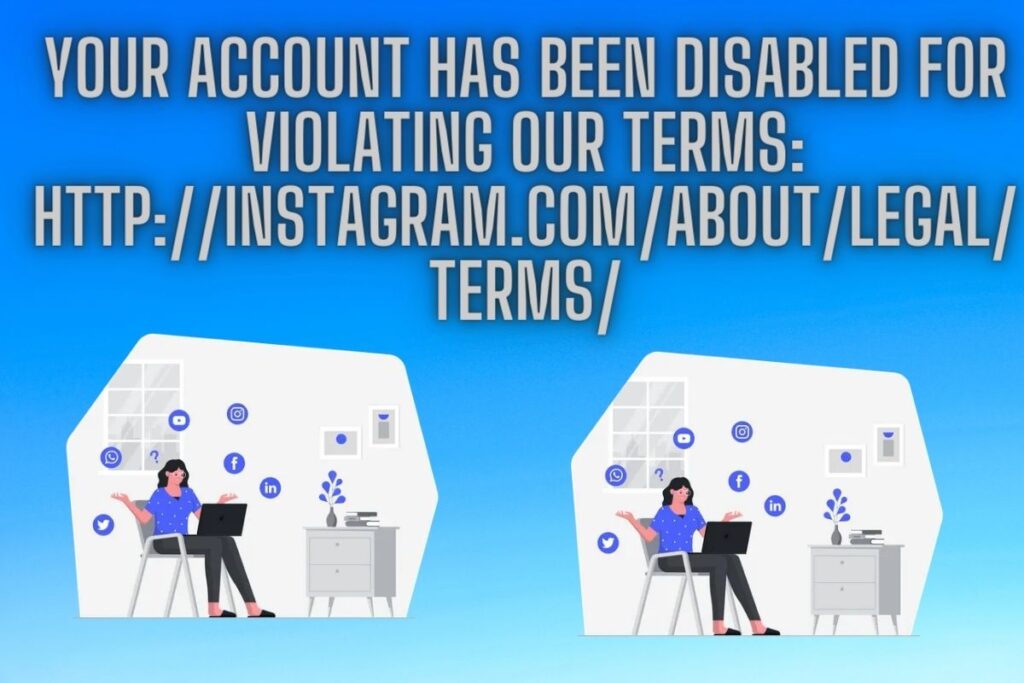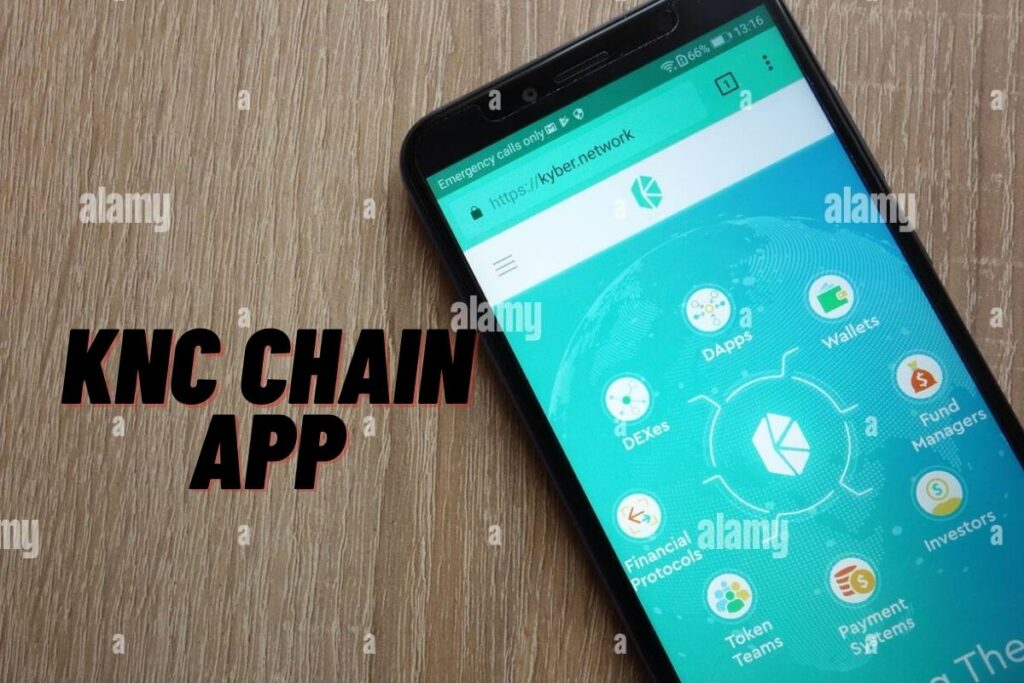Is Instagram telling you “Your account has been disabled for violating our terms?”
Learn how you might be able to restore your account is the second part of the error message. If you receive this error, it means Instagram has temporarily suspended your account. If you’re new to Instagram, they recommend reading over their rules and policies first.
It is possible to file a complaint if you believe that your account was deactivated in error. The error “Your account has been disabled for violating our terms” can be fixed in Instagram, and this guide will show you how.
Contents
How to fix “Your account has been disabled for violating our terms” on Instagram
Submit the “My Instagram Account Was Deactivated” form if you receive the message “Your account has been disabled for breaching our conditions.” Submitting the form will trigger an email request from Instagram for a selfie.
Wait three to five days after sending a selfie while carrying a handwritten code. Your Instagram account will be reinstated and you will receive an email notification within 3–5 days. Remember that this is the sole solution if Instagram mistakenly locked your account.
Instagram will not reinstate your account if you have broken any of its rules.
In case you’re getting the Instagram message, “Your account has been disabled for breaching our conditions,” here’s what to do:
- Go to the “My Instagram Account Was Deactivated” form
- Enter your contact information
- Complete and submit the form
- Wait for Instagram’s email
- Wait for Instagram to reactivate your account
1. Go to the “My Instagram Account Was Deactivated” form
To start, go to Instagram’s “My Account Was Deactivated” form.
The first step is to launch a web browser such as Safari or Chrome.
In the next step, you should look for “My Instagram Account Was Deactivated” on Google.
Follow that up by selecting the link labelled “My Instagram Account Was Deactivated” from the list of results returned by your search.
The alternative is to visit the page directly at https://help.instagram.com/contact/437908793443074.
Another option is to use this link: https://www.facebook.com/help/contact/606967319425038 (you don’t need to detail the content in question in this form) to file a complaint to Facebook.
I would start with the first link and submit an appeal there. Try the second link if a week has passed and you still haven’t heard back from Instagram.
Type your full name into the “Your name” form and your email address into the “Email” field.
You must use the same email address here that you used when signing up for Instagram.
3. Complete and submit the form
Don’t forget to scroll down the form after you’ve entered your contact details. You must now give the content in question. Include your Instagram handle and a detailed explanation of the offending material.
Start by filling up the “Your Instagram username” form with your Instagram handle.
Instagram links, such as instagram.com/test, require the single word “test” to be entered without quotation marks.
Second, in the “Please explain why you believe that the item should not have been removed” area, you must provide a detailed description of the content that was removed.
You must provide an explanation if you believe your post did not violate Instagram’s community guidelines. Description Sample: “Hey Instagram, I did not make any content that goes against the rules. Inadvertently, my access has been revoked. Investigate this, if you will.
Select “Choose files” and upload any relevant files to back up your claim.
The final step is to check the box indicating that you really want to send the form and then click the button.
4. Wait for Instagram’s email
If Instagram deactivated your account, you should expect a response within three to five business days after submitting the “My Instagram Account Was Deactivated” form.
It may take a week or longer because of the massive amount of responses. The next steps will be outlined in an email sent to you by Instagram. A response to the email with a photo of yourself holding a handwritten copy of the code is required.
Send a selfie of yourself holding the code in response to the email. This will verify that you are the rightful owner of the Instagram account you have claimed. Include the code, your full name, and your Instagram account in the photo you send. In addition, your hands and full face must be in the photo.
5. Wait for Instagram to reactivate your account
Once you’ve emailed Instagram a selfie of yourself holding the code, you’ll have to wait for approval. You should wait patiently; this could take anything from a few hours to a few days. If Instagram is able to revive your account, you will receive an email notifying you of this.
It will read something like this: “It seems your account was disabled in error. You should be able to access your account again now that it has been revived. Your Instagram account is now ready for access.
Conclusion
Instagram’s help desk is notoriously inaccessible due to an overwhelming number of service inquiries. Because of this, Instagram’s evaluation of your appeal could take several days. Many applicants are reluctant to submit a photo of themselves as part of the appeals procedure.
There is no other way around it, as Instagram can only use this method to confirm your identity. If an Instagram account is found to be in violation of its rules and standards, Instagram will disable it.
It’s possible, though, that some accounts get disabled inadvertently. If that’s the case, you’ll need to go through the procedures outlined above to get your Instagram account back online.
Conversely, by paying for a Facebook ad, you can initiate a live chat with the company’s support staff.
Final Lines
Please feel free to ask any questions in the comments section below. You may get the latest news by subscribing to our feed. Please share your thoughts in the space provided if you’d like to share your thoughts. Also stay tuned with serveupdate.com for more updates on the latest in entertainment in which we usually cover TV Show, Web Series, and the same amazing about celebrating.