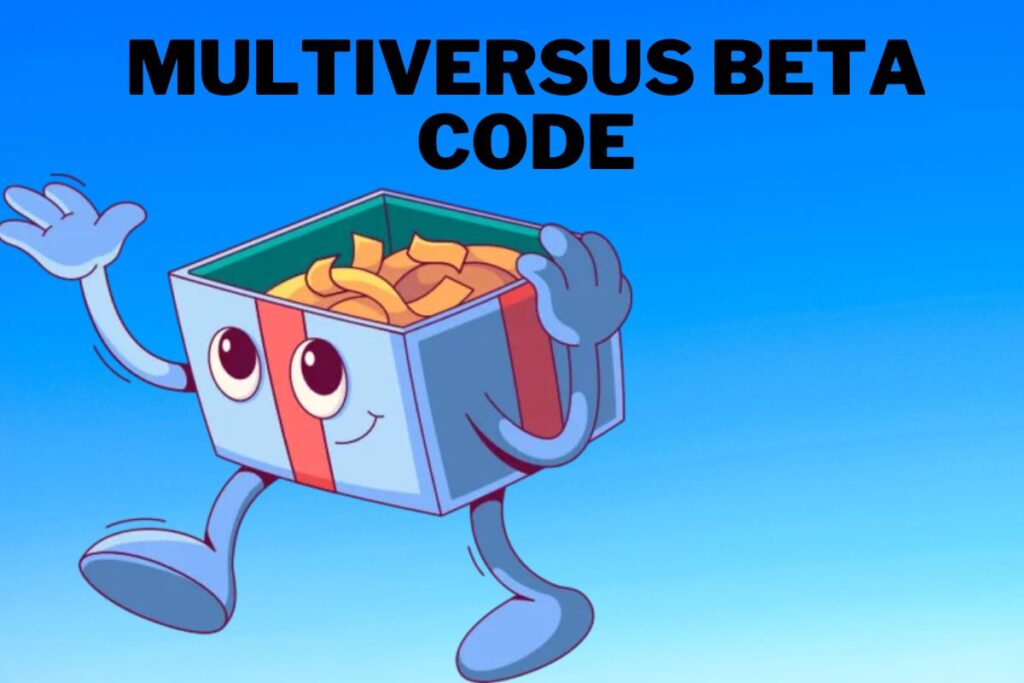Join the MultiVersus beta by connecting your WB Games account with Twitch. Two, spend an hour on Twitch watching a MultiVerse streamer. You can then retrieve the MultiVersus Early Access code from your inventory. After that, you may use it to buy the game on Steam or the official MultiVersus website.
Here’s how to get a MultiVersus beta code:
- Step 1: Link your WB Games Account to Twitch
- Step 2: Watch MultiVersus on Twitch for 1 hour
- Step 3: Claim your beta code
Contents
Step 1: Link your WB Games Account to Twitch
- Go to https://multiversus.com/en/twitch-drops.
- Click on “Link Account”.
- Create or sign in to your WB Games account.
- Click on “Connect”.
- Sign in to your Twitch account.
- Click on “Authorize”.
- Click on “Continue with this account”.
You will need both a Twitch account and a WB games account in order to set up a connection between the two services. The initial step in using Twitch is signing up for an account by going to the site and selecting the “Sign Up” button.
Step 2: Watch MultiVersus on Twitch for 1 hour
- Log in to your Twitch account.
- Watch any MultiVersus streamer that has drops enabled.
- Watch the streamer for an hour.
- Monitor your reward’s progress in your inventory: https://www.twitch.tv/drops/inventory
For the best experience, tune in to a streamer who allows drops. You won’t be able to earn “MultiVersus Early Access” if you don’t.
Step 3: Claim your reward
- After you’ve watched a MultiVersus Twitch stream for an hour, go to https://www.twitch.tv/drops/inventory.
- Scroll down to “MultiVersus Early Access”.
- Claim your MultiVersus Early Access beta code (it needs to be 100%).
- To redeem the code, you need to go to https://multiversus.com/en/twitch-drops, click on “Claim code”, and follow the on-screen instructions.
The claim and redemption phases are separate; here’s how to redeem your MultiVersus code (full step-by-step guide). If the prize isn’t at 100% after an hour of watching a MetaVersus webcast, keep going! At that point, you can redeem the beta access code you were promised as a prize. If there’s a problem, try logging out and back into your Twitch and WB games accounts separately.
When logged into your WB Games account, go to your profile picture, then to Account Information, then to Connections, then to Twitch, then to Disconnect, then to Connect. Keep in mind that there may be a wait to get the code because of the high demand.
Final Lines
Please feel free to ask any questions in the comments section below. You may get the latest news by subscribing to our feed. If you’d like to share your thoughts, please do so in the space provided. Also stay tuned with serveupdate.com for more updates on the latest in entertainment in which we usually cover TV Show, Web Series, and the same amazing about celebrating.