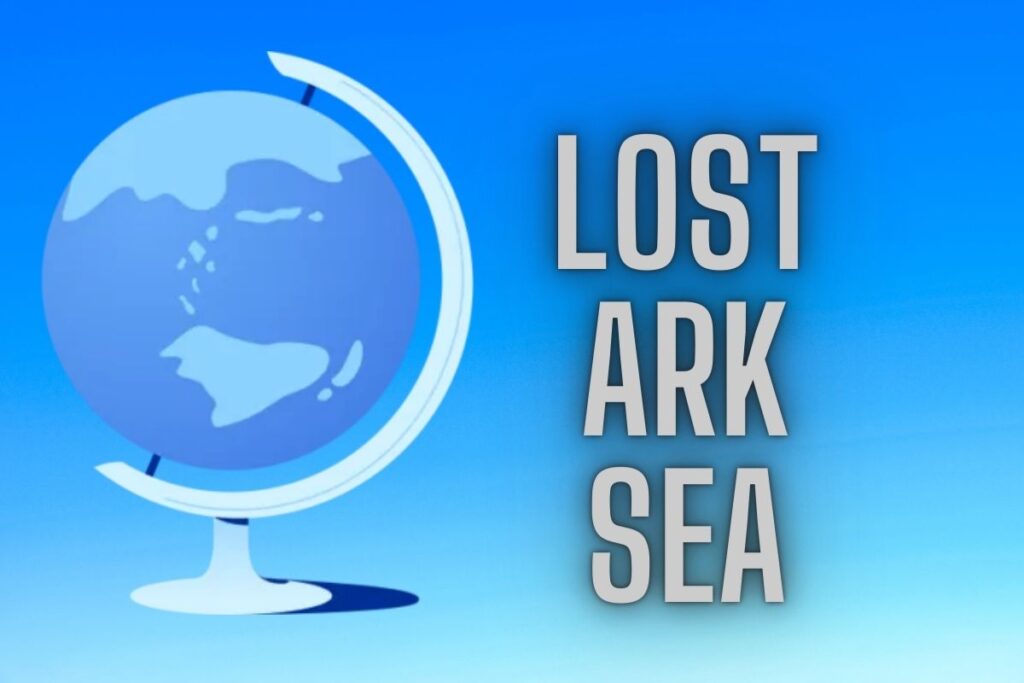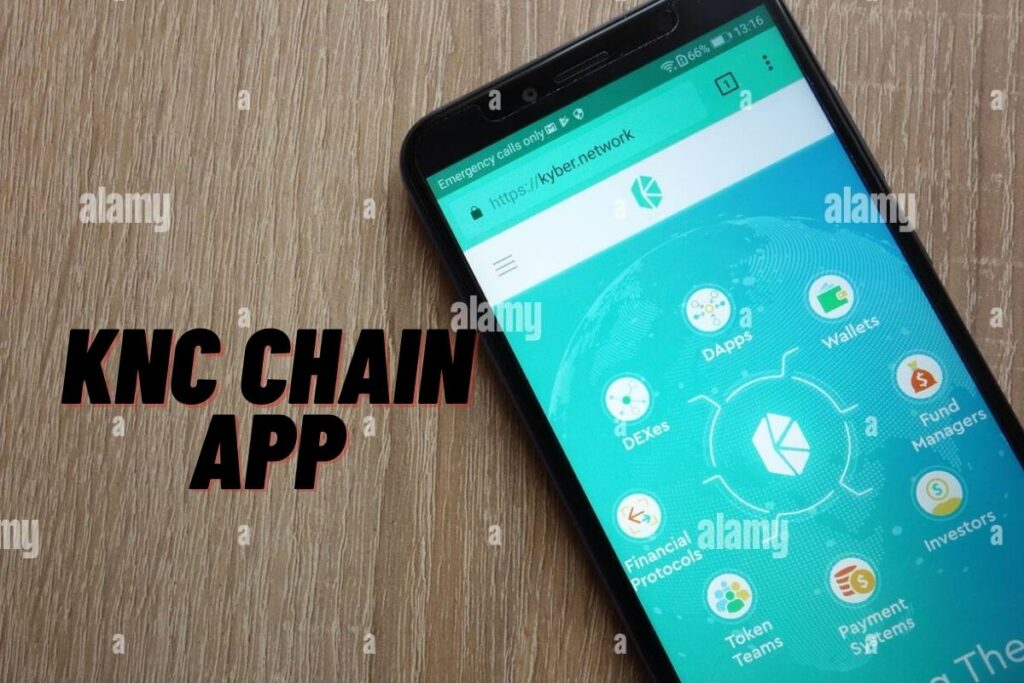Is South East Asia (SEA) where you plan on playing Lost Ark?
Where in Asia do you call home? Singapore? the Philippines? Malaysia?
Only those in North America, Europe, Latin America, and Oceania can play Lost Ark. Lost Ark claims that Amazon does not have permission to release the game outside of North America. There is, however, a way to get around the area lock that will allow you to play the game everywhere.
How to get Lost Ark and play it in Southeast Asia is what this guide is about (SEA).
- Is Lost Ark coming to SEA?
- How to play Lost Ark in South East Asia
Contents
Is Lost Ark coming to SEA?
We will not be adding dedicated servers for OCE or SEA at this time, per the official Lost Ark Twitter. Amazon does not have permission to release the game in any other territories, according to another tweet. You’ll need a Virtual Private Network (VPN) in order to access the game’s download page if you’re in Southeast Asia.
Players in OCE and SEA experience extremely high ping due to the lack of a dedicated server in those regions. A 250 ping makes PvP and end-game stuff much more challenging, as tweeted by @xXHELIUM.Take a look at this tweet by @Kolossus92: “Sounds like a poor decision not maximizing your reach.”
How to play Lost Ark in South East Asia
You’ll need a free VPN service, such as ProtonVPN, to access Lost Ark in Southeast Asia. You can get around the restriction on downloading Lost Ark from your location by using a virtual private network (VPN). All you have to do is link up with a server in an area where the game is playable.
Due to its exclusive US release, Lost Ark can be accessed by using a cost-free US virtual private network. The game can be found in your Steam library once it has been downloaded.
Step 1: Use a free VPN (e.g. ProtonVPN)
- Download a free VPN like Proton VPN: https://protonvpn.com/download.
- Open Proton VPN and create a new account.
- Connect to a VPN where Lost Ark is available in (e.g. US-FREE#1).
The Proton VPN service provides access to a number of different VPN servers, all of which may be used for free. Given that Lost Ark can only be accessed from within the United States, a virtual private network (VPN) service based in the States is strongly suggested. A virtual private network (VPN) server in Europe is also available.
Step 2: Get the game on the store.steampowered.com
- Go to store.steampowered.com.
- Search for “Lost Ark”.
- Click on “Play Game” or purchase the game.
You can watch or download Lost Ark if you use a virtual private network (VPN) to access Netflix from a country or region that has it. It’s important to remember that you may only do this through the Steam web store (store.steampowered.com). This is due to the fact that a VPN cannot be used with the Steam desktop program.
Step 3: Click on “Yes, Steam is installed”
When you select “Play Game,” a new window will appear.
You can either click “Yes, Steam is installed” or “No, I need Steam” from the pop-up window.
If you have the Steam desktop programme already, you can confirm its presence by clicking “Yes, Steam is installed.” A download and login are required otherwise.