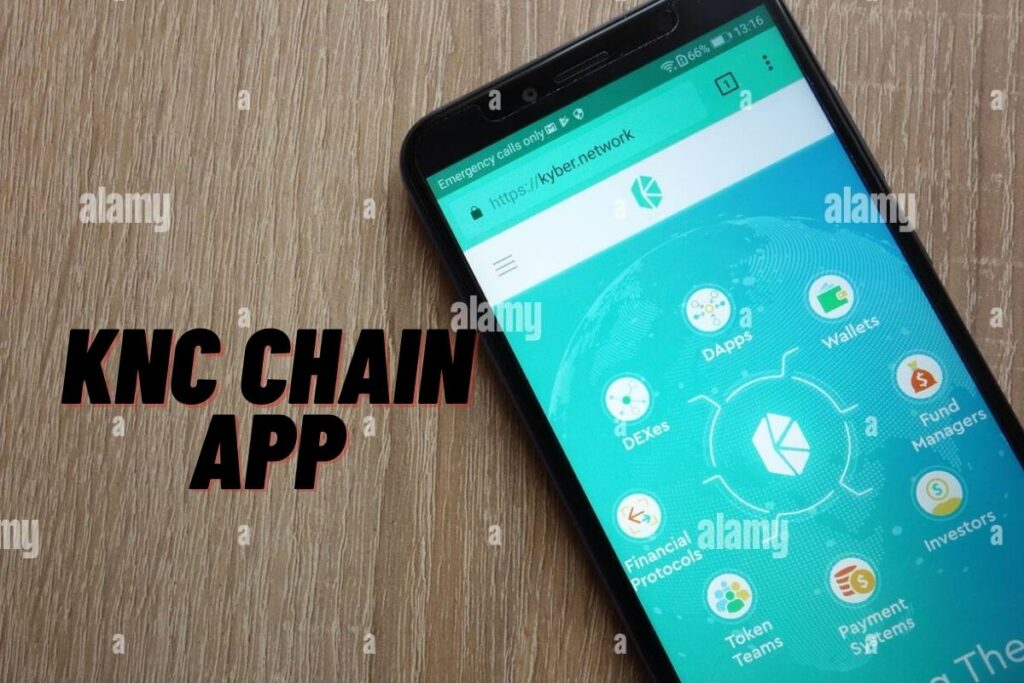The letters NSFW indicate that the channel in question is not appropriate for viewing at work. Not Safe For Wumpus is the equivalent of NSFW on Discord. As the server admin, you have the option of labelling some channels as not safe for work.
A notification that the channel includes adult material will appear whenever it is accessed. They can choose to leave the channel by clicking “Nope,” or they can keep going by clicking “Continue.” Also, anyone under the age of 18 will be prevented from accessing NSFW channels.
If you are above 18, however, you will need to file a request to Discord’s support team. This tutorial will teach you how to create a not safe for work channel on desktop and mobile versions of Discord.
Contents
How to make an NSFW channel on Discord
One must launch the desktop client of Discord in order to create a channel that is not suitable for minors. Then, make a new channel, go to its settings by clicking the cog symbol, and make sure “NSFW Channel” is checked. Turning on the NSFW Channel setting flags the channel as such.
There will always be a warning that reads “This channel includes explicit content labelled Not Safe For Work” when the channel is opened.
Do you want to continue?”
They can choose to leave the channel by clicking “Nope,” or they can keep going by clicking “Continue.” Be aware that the desktop version of Discord is the only place where you may set a channel to NSFW. When using Discord on your mobile device, you won’t have the option to label a channel as not safe for work. This is because the “NSFW Channel” option is not available in the mobile version of Discord.
How to Create a Not Safe for Work Channel on Discord
- Open the desktop version of Discord & create a new channel
- Click on “Create Channel”
- Edit the channel
- Enable “NSFW Channel”
- Save your changes
- Click on “Continue”
1. Open the desktop version of Discord & create a new channel
Launching Discord on your computer is the first step. You won’t figure channels for minors on the mobile version of Discord. This is because it is currently unsupported on Discord mobile. You must first acquire Discord for either a Mac or a PC.
The Discord download button may be found at https://discord.com/.
Open Discord and sign in once you’ve done so. Visit your channel once you’ve logged into Discord. Add a new text channel by selecting the “+” button in your channel’s sidebar under the “Text Channels” heading.
A new Discord channel can be made by clicking the “+” icon.
Follow Step 3 if you already have a Discord channel that you want to label as NSFW. If not, read on to find out how to make a new channel.
2. Click on “Create Channel”
The “Create Text Channel” window will appear once you click the “+” icon.
To begin, pick a channel format and name. If you want to limit access to the channel to only certain people or roles, you can do that, too.
3. Edit the channel
As soon as you make a channel, it will appear in the menu on the right side of your server.
If you’ve made a text channel on your server, you can access it from the “Text Channels” section of the left-hand navigation. A gear icon can be found next to the channel. The channel must be edited so that it can be labelled as not suitable for all audiences.
To change the channel’s settings, select the cog symbol.
4. Enable “NSFW Channel”
The channel overview is accessible via the settings cog icon. You can make changes to the channel by going to the overview page. The channel’s name and content area are included. Another option is to switch on “Slowmode,” which places restrictions on how many times a person may post in a channel before the send button becomes disabled.
An “NSFW Channel” setting may be found below the “Slow mode” slider.
To designate a channel as “Not Safe for Work,” select the appropriate radio button.
In order to access it now, users must verify they are 18 or older.
5. Save your changes
Once you’ve activated the NSFW Channel setting, the “Save Changes” window will open. At the bottom of the screen, a pop-up will appear. If you want to make the channel unsuitable for work, you’ll need to save your modifications.
If it is not already NSFW, the channel will not be flagged. A “Save Changes” button will appear for you to use to keep your modifications.
6. Click on “Continue”
A warning will appear for viewers when they first access the channel after you have marked it as NSFW.
If you open the channel, you can see if the alert is still active. The first step is to access your server from the list on the left. After that, you can access the NSFW channel by clicking on it. A new notice has been added to the station indicating that it does, in fact, broadcast adult material.
Here’s the full text of the disclaimer: “This channel has material that has been rated as NSFW (Not Safe For Work).
Do you want to continue?”
You can leave the channel by selecting “Nope,” or you can proceed by selecting “Continue.”
To proceed to the channel, use the “Continue” button.
You have now mastered the process of creating an NSFW channel on Discord.
How to make an NSFW channel on Discord mobile
- Firstly, open a browser like Safari or Chrome.
- Then, visit the desktop version of Discord by clicking on this link: https://discordapp.com.
- After you’ve clicked on the link, you need to log in to your Discord account.
- Next, navigate to your Discord server.
- If you want to mark a channel as NSFW, click on the gear icon next to it.
- This will open the channel’s overview.
- The desktop version of Discord is not responsive on mobile devices, so you’ll need to rotate your device to enter landscape mode.
- Once you’re in landscape mode, you’ll be able to see the “NSFW Channel” option.
- Tap on the switch next to the “NSFW Channel” option to mark the channel as NSFW.
Conclusion
The Discord mobile app does not support the NSFW tag, therefore you cannot restrict access to channels that contain adult content. This is due to the fact that the “NSFW Channel” option is now absent from the Discord mobile client.
If you’re determined to make an NSFW channel from your mobile device, you’ll need to utilise a browser (like Safari or Chrome). The desktop version of Discord is not responsive, so you may need to expand your view if you’re using a mobile device.
Final Lines
Please feel free to ask any questions in the comments section below. You may get the latest news by subscribing to our feed. Please share your thoughts in the space provided if you’d like to share your thoughts. Also stay tuned with serveupdate.com for more updates on the latest in entertainment in which we usually cover TV Shows, Web Series, and the same amazing about celebrating.