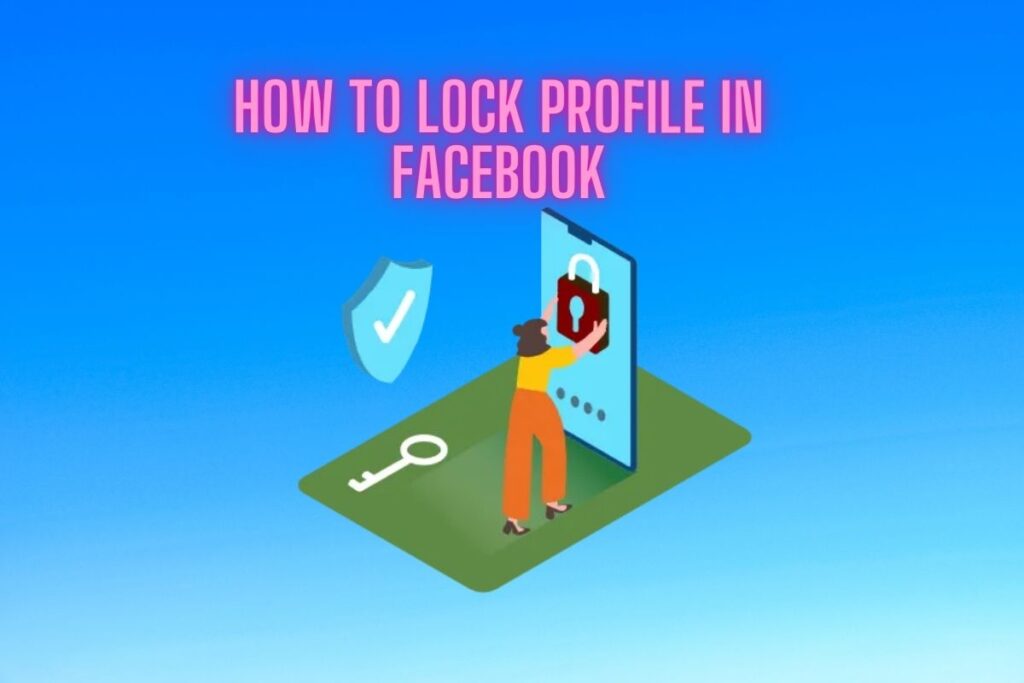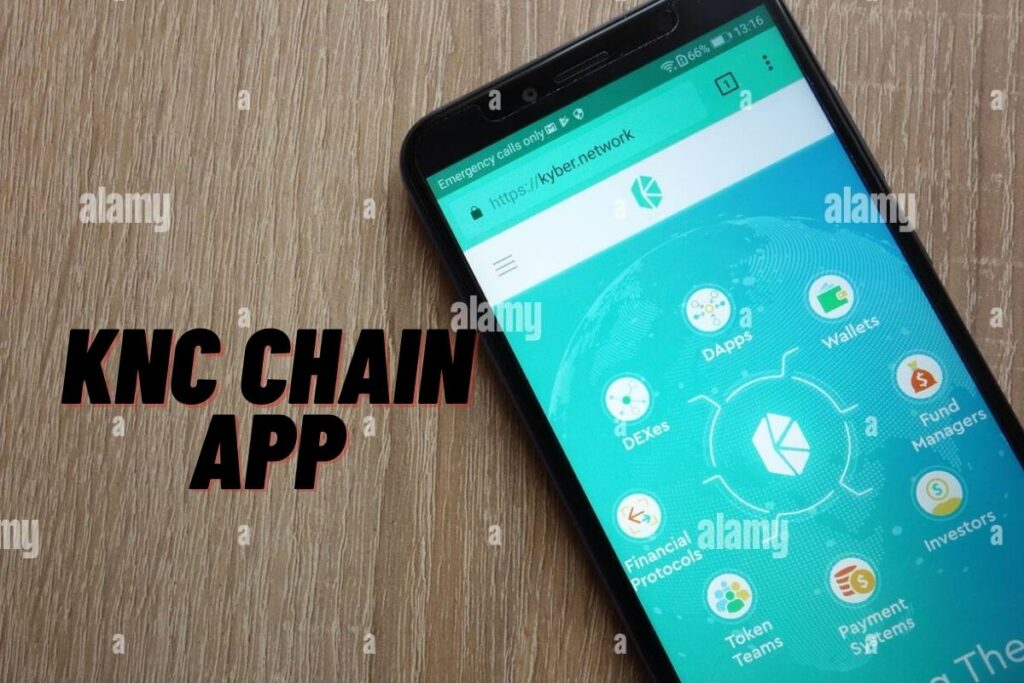Is Facebook’s “lock profile” feature not functioning, not displaying, or unavailable for you?
In May of 2020, Facebook added the option to make your profile private. Users’ data can be protected thanks to this function. When a user chooses to lock their profile, only their friends will be able to view their details.
Facebook stated that this new function is aimed to replace the “Profile Picture Guard” tool. Facebook India’s public security head, Ankhi Das, has acknowledged locals’ worries. The option to “Lock Profile” provides users with increased freedom and security.
Not all nations have access to this, though.
Find out why the “lock profile” option isn’t appearing or working and how to resolve the issue here.
- Why is the Facebook lock profile option not working?
- Why is the Facebook lock profile option not showing?
- How to fix Facebook lock profile not working
- In which countries Facebook profile lock is available?
Contents
Why is the Facebook lock profile option not working?
Unfortunately, the Facebook setting to lock profiles is currently unavailable in most regions. Facebook says that locking your profile is only available in select countries. Privacy-conscious users in India were the ones who pioneered the “lock profile” feature.
We know that seven other countries will have access to it by the beginning of 2022. Turkey, Egypt, Iraq, Morocco, Saudi Arabia, Sudan, and the Sudanese Republic are all included. You can’t use the lock profile feature unless you’re in one of the supported countries.
Until the feature is available in your country, you will have to be patient. Alternatively, you may manage your anonymity preferences. The “Limit Past Posts” option is useful if you don’t want anyone to read your old posts.
If you select “Limit Past Posts,” only your friends will be able to see your older updates.
Why is the Facebook lock profile option not showing?
Your Facebook profile cannot be locked at this time because this feature is not yet available in your country. Facebook says that this feature is currently limited to a small number of countries. Egypt, Iraq, Morocco, Saudi Arabia, Sudan, and Turkey are well-known nations.
Someone’s profile is locked if there’s a lock icon in the upper-right corner. The public will only see a snippet of their profile like this. If you want to protect your Facebook privacy in the same way, you can do so.
If you don’t have access to this feature, you’ll have to wait until Facebook rolls it out internationally. If you prefer more discretion, you can always use Facebook’s other security settings.
How to fix Facebook lock profile not working
Waiting for Facebook to roll out the profile-locking feature in your country is the only solution if it’s broken. You can also utilize Facebook’s other privacy settings if you prefer. Beginning in early 2022, you can only lock your Facebook profile in a select number of countries.
This choice has not yet been made available worldwide. Until Facebook rolls out the service worldwide, you’ll have to be patient. At this time, we don’t know when Facebook plans to implement this change, so we ask that you please check back for updates.
As a result, most Facebook users can’t secure their accounts just yet. Users in these categories will have to hold tight till the feature is made available in their respective countries. As of right now, there is no word on when Facebook might roll it out internationally.
Conclusion
When you select “lock profile,” Facebook treats your account same like when you make an Instagram account private. Why Facebook hasn’t made the lock profile option universal as of early 2022 is unclear.
To see if you have access to this feature, launch the Facebook app, navigate to your profile, and click the menu button (three dots). If you’re not in a nation that supports the feature, you can’t secure your Facebook account.
You can either use alternative privacy settings or wait for Facebook to roll out the feature, as detailed in the instructions. When using the Facebook app, navigate to the Menu > Settings & Privacy > Settings > Audience and visibility to adjust your privacy preferences.
In the settings menu, under “Audience and visibility,” you may decide who can view your profile, posts, and stories.
Final Lines
Please feel free to ask any questions in the comments section below. You may get the latest news by subscribing to our feed. Please share your thoughts in the space provided if you’d like to share your thoughts. Also stay tuned with serveupdate.com for more updates on the latest in entertainment in which we usually cover TV Shows, Web Series, and the same amazing about celebrating.