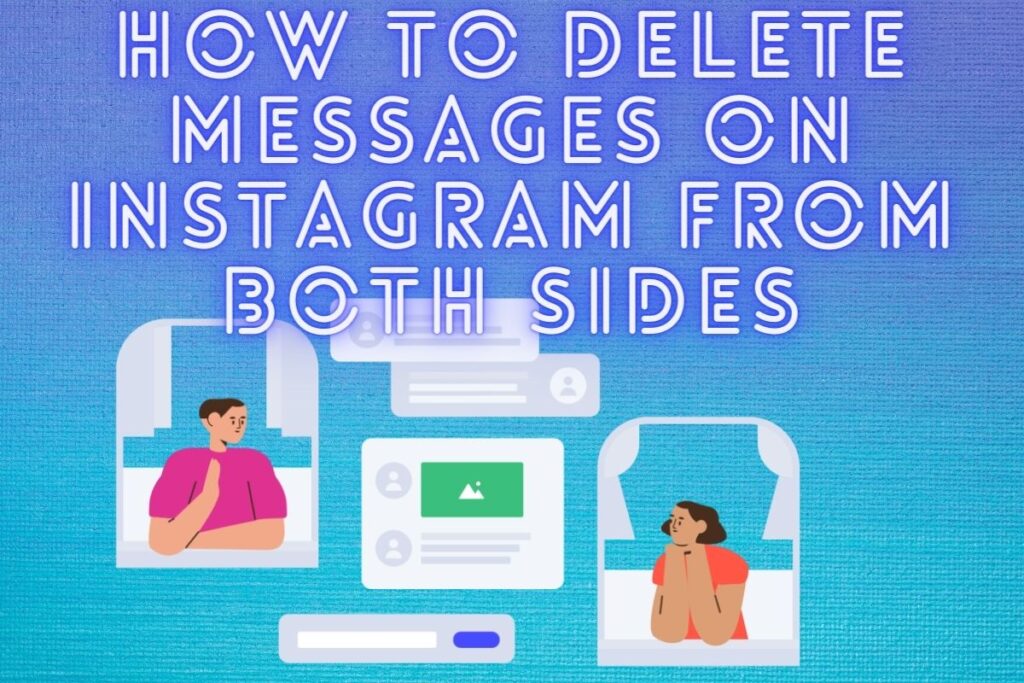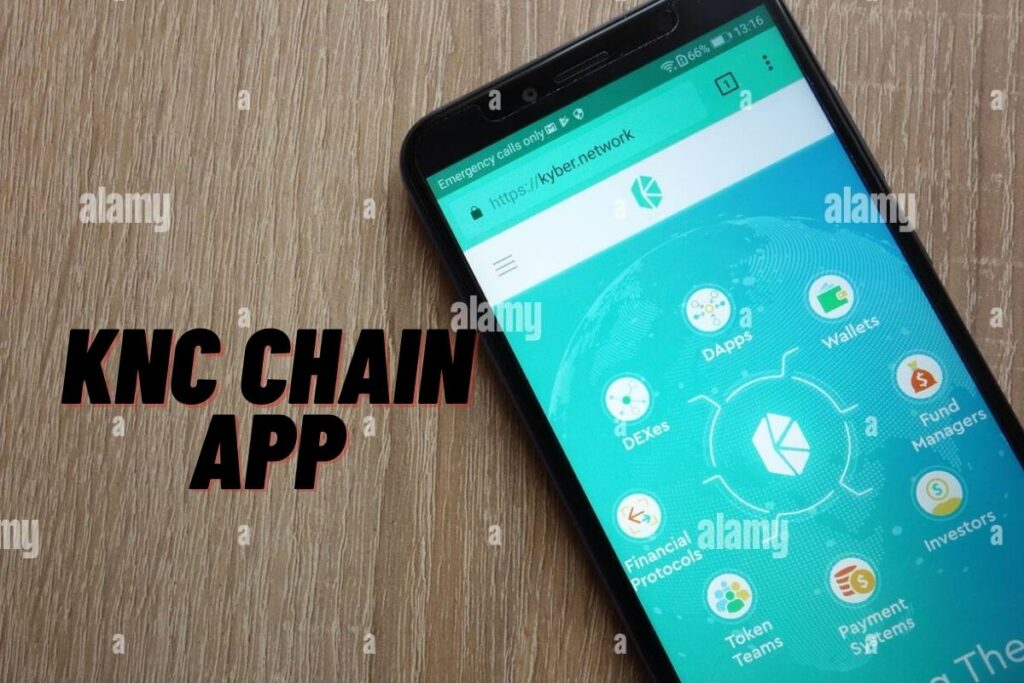Do you want to know if Instagram DMs (direct messages) can be deleted by either party?
The answer is yes, and the fix is straightforward: Instagram direct messages can be deleted by any party. You wish to remove the message from both parties’ inboxes because you sent it by mistake or because it’s improper.
Here you’ll find instructions for erasing Instagram messages from both sender’s and recipient’s devices.
- How to Delete Instagram Messages From Both Sides
- What happens if I send and unsend an Instagram message?
- When you delete a DM on Instagram does it delete for the other person?
- Can the other person delete Instagram messages?
- Does blocking on Instagram delete messages?
- Does deleting the Instagram app delete messages?
- How long do Instagram direct messages last?
Contents
How to Delete Instagram Messages From Both Sides
Instagram users can remove messages by selecting them, holding down the delete button, and then tapping “Unsend.”
Tap “Unsend” and the message will be removed from both your device and the recipient’s. As a result, both you and the other person will be unable to see the message any longer.
The following outlines the steps required to remove an Instagram message from either end:
- Open your direct message.
- Tap and hold the message for 3 seconds.
- Tap on “Unsend” to delete the message from both sides.
Keep in mind that you may only use the “Unsend” function to erase your own message. It is not possible to remove the other person’s message. The only way to get rid of the message is to swipe left on the message list and then hit “Delete.”
As a result, your current chat with the other person will be erased. The other party, however, will still have a copy of your messages because they are not removed on their end. Keep reading for answers to more common questions about Instagram DMs.
What happens if I send and unsend an Instagram message?
Even if you delete a message before sending it, the recipient will still see the notification go up on their screen for a split second. Once you cancel the message’s delivery, the notification will be removed. If you send someone a direct message and don’t revoke it, they’ll be alerted to it via their notifications.
By cancelling the notice with the “Unsend” button, the recipient will no longer have access to it.
In any case, the recipient of your direct message will only be aware of it if they are actively using the Instagram app at the time you send and afterwards delete the message. If they have alerts switched on, they’ll also see that you’ve sent them a direct message. But if they aren’t logged into Instagram when you send then unsend the DM, they won’t know that you cancelled the send.
When you delete a DM on Instagram does it delete for the other person?
When you delete a direct message on Instagram, it is also removed from the recipient’s inbox. Nonetheless, you must be the one to deliver the message, and not the other. Instagram messages sent by other users cannot be removed. If you transmit something unsuitable by mistake and want to delete it, the “Unsend” option can help.
Can the other person delete Instagram messages?
No, Instagram messages may only be deleted by the account owner. Your sent messages will remain in their inboxes forever. However, the entire chat can be erased at the person’s discretion.
However, even if they remove all of the messages from the chat, you will still be able to access the ones you have sent.
How long do Instagram direct messages last?
Except for photo and video messages that have the “View Once” or “Allow Replay” settings activated, Instagram DMs are permanently stored.
With “View Once,” the recipient just has one chance to watch your movie or look at your photo before it disappears forever.
However, the recipient can view your photo or video twice before it is permanently removed if you use the “Allow Replay” option.
Instagram DMs will not be erased after a certain period of time. However, depending on the app’s settings, Instagram photo/video messages can be preserved in chat forever or deleted after one or two views. Your direct message will not disappear after you send it as it does on Snapchat.
However, you can restrict the recipient to a single viewing of a photo or video by selecting “View Once” or “Allow Replay” when sending one.
Conclusion
Both sending and receiving Instagram messages can be deleted, and frequently asked questions about Instagram DMs have been answered.
As a refresher, these are the takeaways:
- Tap and hold your direct message and tap on “Unsend” to delete your Instagram message from both sides.
- If you send and unsend a message to someone, both the message and the message notification will be deleted.
- The person will be notified for a split-second if you send and immediately unsend a message if they are using the app.
- Delete = Unsend. If you happen to unsend a DM on Instagram, the message is deleted for the other person as well.
- The other person can delete their own Instagram messages.
- Blocking someone on Instagram does not delete messages.
- Your messages will not be deleted if you delete Instagram.
- Instagram direct messages will last forever and will not be automatically deleted.
Final Lines
Please feel free to ask any questions in the comments section below. You may get the latest news by subscribing to our feed. Please share your thoughts in the space provided if you’d like to share your thoughts. Also stay tuned with serveupdate.com for more updates on the latest in entertainment in which we usually cover TV Shows, Web Series, and the same amazing about celebrating.