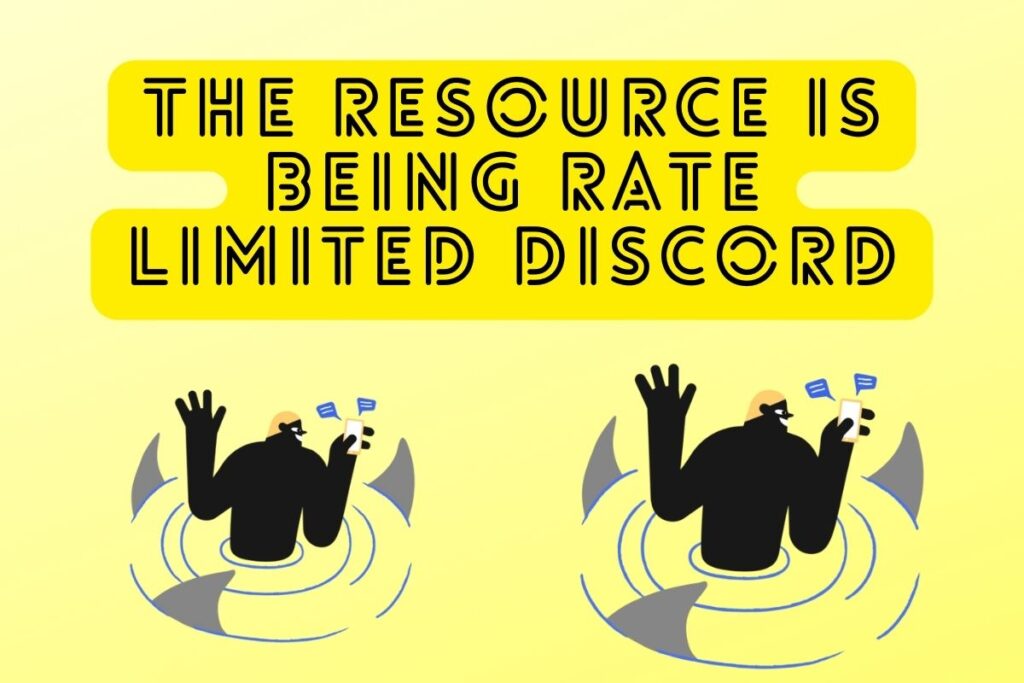Do you have the “You are being rate limited” message on Discord?
Unfortunately, you won’t be able to add a phone number to Discord if that’s the case. This is because you will be unable to send a verification text message. If you receive the notification, it means you’ve attempted to do the same Discord operation too many times.
For instance, you won’t be able to proceed if you’ve submitted an invalid verification code too many times. For security reasons, we must take certain measures to stop the misuse of our Discord server. This method also stops hackers from trying to brute-force their way into your account and making unauthorised changes.
What it means to be rate limited on Discord, how to remove the limit, and for how long it will remain in effect are all covered in this tutorial.
- What does it mean to be rate limited on Discord?
- How to Fix “You are being rate limited” on Discord
- How long am I rate limited on Discord?
Contents
What does it mean to be rate limited on Discord?
A rate limit in Discord prevents you from performing an operation for the time being. If, for some reason, you keep entering the wrong verification code, for instance, you may be prevented from doing so. In order to keep the Discord server from becoming overloaded, the message “You are being rate limited” will appear.
It is expected that some users may attempt to guess the verification code; however, the rate-limiting error will prevent this. The number of possible tries is capped to achieve this. Auto-clickers and excessive use of emoticon emoticons can also trigger this problem.
Therefore, you should not use an auto-clicker and refrain from excessively posting emojis.
How to Fix “You are being rate limited” on Discord
You can avoid the message “You are being rate limited” on Discord by switching to an anonymous browser, connecting to a virtual private network, or simply waiting. After some time, the rate-limiting error will be removed because it is only temporary.
If you use an anonymous browsing mode, Discord won’t have access to your cookies, site data, or other browsing information. So, if you try to access Discord from a private browsing session, you might not get the “You are being rate limited” message.
Second, if you want to hide your real IP address, a VPN is the way to go. If you hide your IP address, Discord won’t be able to determine that you’re trying to circumvent its rate limits. Finally, if both Incognito mode and the VPN you’re using fail, you’ll just have to be patient.
Here are three solutions to the Discord error, “You are being rate limited.”
Method #1: Go Incognito
Using an anonymous browser is the first step in resolving the rate limitation problem on Discord. The anonymous browsing feature of Google Chrome comes highly recommended. If you haven’t already, download Chrome and install it on your personal computer.
Click here (https://www.google.com/chrome/) to download and install Chrome on your computer.
After installing Chrome, you should see its icon in the system tray. The bottom of your screen is where you’ll find the taskbar.
Step two is to open a browser and visit the Discord homepage. To finish, select “Open Discord in your browser” to launch the program behind the scenes with Incognito Chrome. The “You are being rate limited” issue should no longer appear when using Incognito Chrome with Discord.
Method #2: Use a VPN
In addition, you can use a virtual private network (VPN) to bypass Discord’s rate-limiting mistake. By hiding your real IP address, a VPN prevents Discord from throttling your connection. Numerous free VPN services are available.
Here, we’ll utilise ProtonVPN due to its user-friendliness.
Click on this link https://protonvpn.com/ to access ProtonVPN’s website.
ProtonVPN may be downloaded for free from the official website by selecting the “Get ProtonVPN free” button.
Next, enter your email address, password, and username to create an account.
To use ProtonVPN’s free VPN service, select “Quick Connect” from the sidebar on the app’s left. Just launch Discord again after connecting to a free VPN, and the “You are being rate limited” message should no longer appear.
Method #3: Wait it out
Waiting it out is the last resort if the rate limitation issue persists on Discord. A tweet from Discord states that users can expect the glitch to last for 15 minutes. In due time, the rate limiting error will be removed, as it was just temporary.
Therefore, the mistake isn’t as serious as you might think. Waiting for the issue to be cleared is the most reliable method of resolving it, although it might be frustrating in the meanwhile. When I experienced the problem once, all I had to do was wait 10 minutes before it was fixed. As a result, doing nothing until you are no longer rate-constrained is the best option.
How long am I rate limited on Discord?
Discord has placed a 15- to 30-minute rate cap on your connection. A tweet from Discord states that users can expect the glitch to last for 15 minutes. However, the time spent in error is difficult to predict. The time frame varies depending on the individual.
It’s possible that the glitch won’t be fixed for at least an hour. In a few minutes, perhaps, the error will be fixed and you can try verifying your phone again.
The rate limitation error can be reported to Discord here: https://dis.gd/contact if you believe it was sent in error.
Conclusion
The rate limited inaccuracy might last for different amounts of time for different people, as the article notes. The longer the mistake sticks with you, the more times you’ve tried and failed to verify your phone number. You can avoid detection by utilising a proxy or a virtual private network (VPN).
These techniques are not foolproof, though. Getting in touch with Discord support is strongly suggested if you’re still experiencing rate limits after an hour.
For assistance with Discord, please visit https://dis.gd/contact. Make sure to include your Discord account’s email address in the form’s submission.
Final Lines
Please feel free to ask any questions in the comments section below. You may get the latest news by subscribing to our feed. Please share your thoughts in the space provided if you’d like to share your thoughts. Also stay tuned with serveupdate.com for more updates on the latest in entertainment in which we usually cover TV Shows, Web Series, and the same amazing about celebrating.