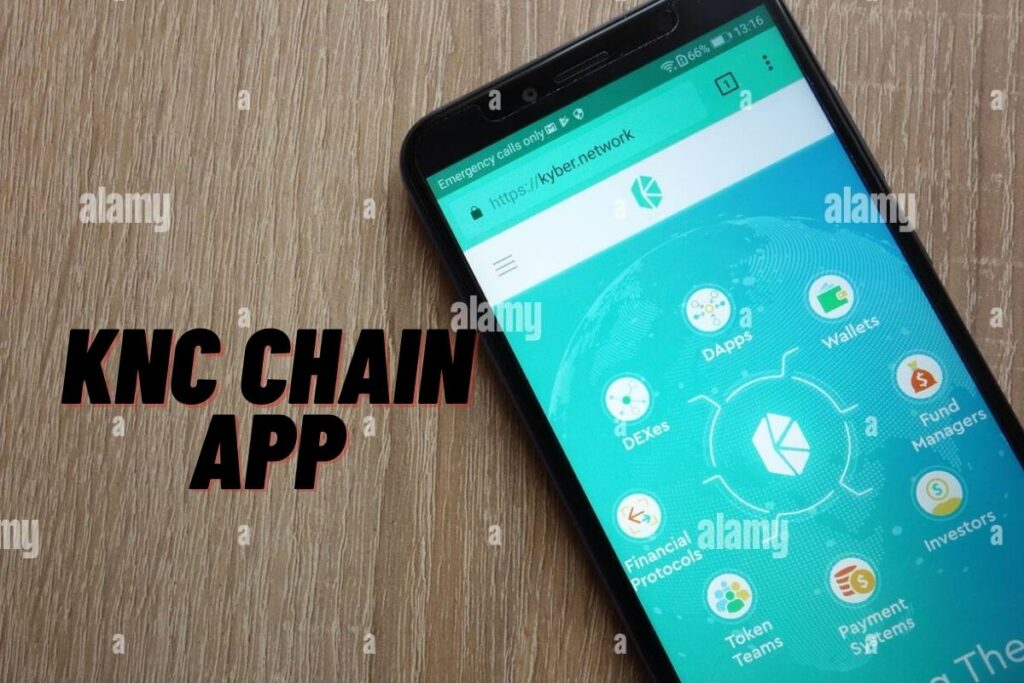Favorite videos on TikTok can be downloaded later.
To do so, select “Save video” from the sharing menu.
After the video is successfully downloaded, you’ll be notified.
But where do you store the video that you’ve downloaded?
Is it stored in the TikTok app or elsewhere?
Anytime you want to watch a video, you’ll need to know where it’s been stored.
You’ll lose access to them forever if you don’t.
This tutorial will show you how to access your saved videos on TikTok on your iOS or Android device.
- How to find saved videos on TikTok
- Does TikTok show save videos?
- Where does TikTok show save videos?
Contents
How to find saved videos on TikTok
To find saved videos on TikTok, you need to navigate to your phone’s gallery. In your phone’s gallery, you can find the videos that you’ve saved on TikTok. If you’re using an iPhone, you need to navigate to your videos.
You can do this by opening the “Photos” app and tapping on “Albums” on the bottom navigation bar.
After you’ve tapped on “Albums”, scroll down until you reach the “Media Types” header.
Under the “Media Types” header, tap on “Videos” to go to your videos.
Now, you’ll see all of your videos including the ones that you’ve saved on TikTok.
Before doing anything else, save the video to your computer. Get started by finding the clip that you wish to save. There are three icons available once you’ve loaded the video. The like button, the conversation bubble, and the share button all fall under this category. You can start downloading the video by tapping the share button.
Use the “Save video” button to store the clip.
3. The video is successfully saved
A notification will appear once you select “Save video.”
The notification reads as follows: “Video saved.”
Once you see this, you know the movie was successfully downloaded to your phone’s gallery or camera roll. The video will now be accessible in your phone’s gallery, where you may watch it again whenever you choose.
4. Open your phone’s gallery to find the saved video
If you want to keep a TikTok video, you won’t be able to keep it in the app itself; instead, it will be stored in your phone’s gallery or camera roll. Therefore, the video is only accessible through your phone’s gallery.
When using an iPhone, launch the “Photos” application.
Launch the “Photos” app and then select “Albums” from the bottom menu.
Then, look for the “Media Types” heading farther down the page.
The “Videos” option can be found under the “Media Types” menu.
The TikTok video will appear at the very end of your “Videos” album if you have just downloaded it.
However, if you downloaded the TikTok video a while ago, you’ll have to go through your collection to find it.
5. Watch the saved video
When you find the video you want to view, just click on it.
Note that not all videos on TikTok can be downloaded.
A TikTok video can’t be downloaded if the original uploader disabled the “Save Video” feature.
In this lesson, you learned where to look for videos you’ve already saved on TikTok.
Does TikTok show saved videos?
TikTok does not play back previously recorded content.
Your video cannot be traced if it is downloaded.
The “Save Video” feature, however, is toggleable at any moment.
You can disable the “Save Video” feature on TikTok if you don’t want viewers to download your video.
Where does TikTok show saved videos?
Saved videos can be seen in the Gallery app on your phone.
The gallery on your phone, and not the TikTok app, is where your saved videos will be stored.
Instead of saving a video on the app, you can show your approval by giving it a thumbs up or adding it to your favorites You can then locate the clip by going to your list of preferred videos.
Conclusion
The TikTok app does not support offline video playback at this time. When you download a video from TikTok, it goes directly to your phone’s gallery. To rephrase: the TikTok app does not keep a copy of the video.
There are a few different options available for downloading videos from the TikTok app. As a first step, you can show your approval by clicking the heart button.
Just by clicking that “like” button, the video will be added to your collection of favorites.
Once you’ve created a profile on TikTok, you may access your liked videos by clicking the heart icon.
Second, selecting “Add to Favorites” after clicking the share button makes the video a personal favorite. Then, all you have to do is go to your profile page on TikTok and click the bookmark button.
Final Lines
Please feel free to ask any questions in the comments section below. You may get the latest news by subscribing to our feed. Please share your thoughts in the space provided if you’d like to share your thoughts. Also stay tuned with serveupdate.com for more updates on the latest in entertainment in which we usually cover TV Shows, Web Series, and the same amazing about celebrating.