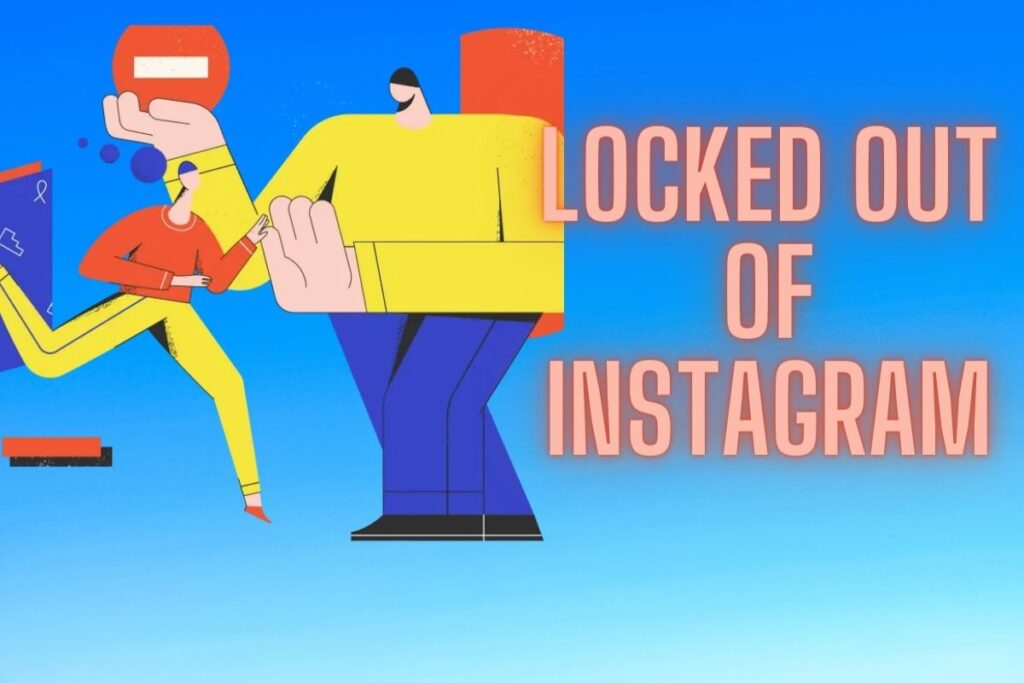Instagram giving you the “Your Account Has Been Temporarily Locked” message?
As a security measure, we have temporarily restricted your Instagram account because we have discovered suspicious behaviour on your account. Also, the error message warns that phishing attacks against your account are possible.
After clicking “Continue,” Instagram will send a 6-digit code to the contact method you already entered. The purpose of this question is to ensure that you are who you say you are before granting access to your Instagram account.
However, many customers said they never got the code. In addition, several customers have reported that they can no longer access their email. Users were upset since there is no reliable way to get in touch with Instagram’s support team. If you haven’t received the code, please check your spam or trash folder.
The following is a detailed explanation of how to unlock your Instagram account if you haven’t already.
- Why is my Instagram account temporarily locked?
- How to Fix “Your Account Has Been Temporarily Locked” on Instagram
- How long does a temporary lock on Instagram last?
Contents
Why is my Instagram account temporarily locked?
It appears that you have been phished or are using a third-party programme that has caused Instagram to temporarily lock your account. When Instagram detects that you’re using a third-party programme to manage your followers, they may disable your account.
You may fool Instagram into thinking you’re a bot by using a third-party programme to follow or unfollow users at a much higher rate than the service permits. Second, your Instagram account may have been hijacked if you provided your login information on a malicious website.
Stop using unofficial Instagram clients like Jarvee if you don’t want your account disabled.
Make sure you don’t follow or unfollow people through your Instagram analytics app. Log in to your Instagram account and head to the security settings to remove any third-party apps.
Choose “Apps and websites” > “Active” > “Remove” to disable any unauthorised programmes.
Play Video Instagram’s “Your Account Has Been Temporarily Locked” Error Fix
If you want to know how to get into your restricted Instagram account, read on.
How to Fix “Your Account Has Been Temporarily Locked” on Instagram
Those who receive the message “Your Account Has Been Temporarily Locked” on Instagram must fill out the “My Instagram Account Has Been Deactivated” form. You’ll need to submit a photo of yourself holding a handwritten code after filling out the form.
Finally, Instagram’s response time is between 1 and 3 business days. It could take Instagram weeks to consider your submission because of how many they get. Do not believe anyone who claim they can help you regain your Instagram account by commenting on a social media post or video.
These are automated, fraudulent remarks. Your Instagram account can be restored after you enter the 6-digit code supplied to your email or phone. Many Instagrammers, though, have complained that the code isn’t working. After entering the code, the user would get the “Your Account Has Been Temporarily Locked” message again.
For your convenience, please find the following alternative forms below:
- https://help.instagram.com/contact/1652567838289083
- https://help.instagram.com/contact/396169787183059
- https://help.instagram.com/contact/437908793443074
- https://m.facebook.com/help/contact/606967319425038
As soon as you get to the form, fill out the space with your complete name (e.g. Jane Doe). The next step is to enter your Instagram account’s associated email address. Instagram won’t be able to confirm your account if you used a different email address.
If you already have an Instagram account, you must use that same email address. You’ll then be prompted to fill in your Instagram handle (for example, followchainorg) and phone number. Finally, you should clarify that your Instagram account was accidentally disabled despite your lack of any transgressions against the community rules. After filling out the form, click the “Submit” button to send it off to Instagram.
Step 2: Send a photo of yourself holding the code
You will receive an email from Instagram after submitting the “My Instagram account has been cancelled” form. For this email, you’ll need to take a picture of yourself with a scribbled code and reply with it. Some things to keep in mind are as follows.
If your code is 123456, for instance, you should write it down on a piece of paper and hold it below your face as you take a selfie.
- Make sure that the code is not blurry.
- Do not cover your face with the sheet of paper.
- Use a JPEG file.
Instagram may reject your submission if the code is illegible. It’s the same deal if your face isn’t visible in the photo you submit. Afterward, simply respond to Instagram’s email with the image attached.
You’ll need to send Instagram a “mugshot” as part of their identification verification process. A photo of each form submitter carrying a code is required. This helps us make sure you’re a real person and not a spambot.
Step 3: Wait for Instagram to reactivate your account
Wait for Instagram’s reply after you’ve sent them a photo of yourself holding the scribbled code in answer to their email. If your request is accepted, Instagram will send you an email saying that they accidentally reinstated your account (screenshot above).
In the event that Instagram does not accept your contribution, you will not receive any feedback. Typically, you may expect a response from Instagram within 1–3 business days. A day or less was all it took for some people to regain access to their accounts, but it all comes down to chance.
It’s possible that your proposal will be reviewed after a delay of several weeks because of COVID. You should expect to wait a while for a response from Instagram because they are already swamped with submissions from before the outbreak.
If you haven’t heard back from them after a few weeks, you can try sending them another email with a photo of you holding the code. But don’t go crazy, because people will start marking your emails as spam. You now know how to resolve the Instagram error “Your Account Has Been Temporarily Locked.”
How long does a temporary lock on Instagram last?
Instagram temporary lock is permanent. After entering a valid code or submitting “My Instagram account has been deactivated,” the door will unlock. If you don’t unlock your account, Instagram will not let you use it.
Although your Instagram account may be locked, it is not permanently banned and can be unlocked by following the instructions provided.
Conclusion
Instagram accounts can be deactivated at any time for no apparent reason, so it’s prudent to maintain a backup in case the worst happens to your primary one. But if Instagram hasn’t banned you for good, all is not lost. It may take some time for Instagram support to get to your appeal form because they are manually reviewed by real people, not bots. You can start fresh with a new Instagram account and start following old friends and family members again.
Final Lines
Please feel free to ask any questions in the comments section below. You may get the latest news by subscribing to our feed. If you’d like to share your thoughts, please do so in the space provided. Also stay tuned with serveupdate.com for more updates on the latest in entertainment in which we usually cover TV Show, Web Series, and the same amazing about celebrating.