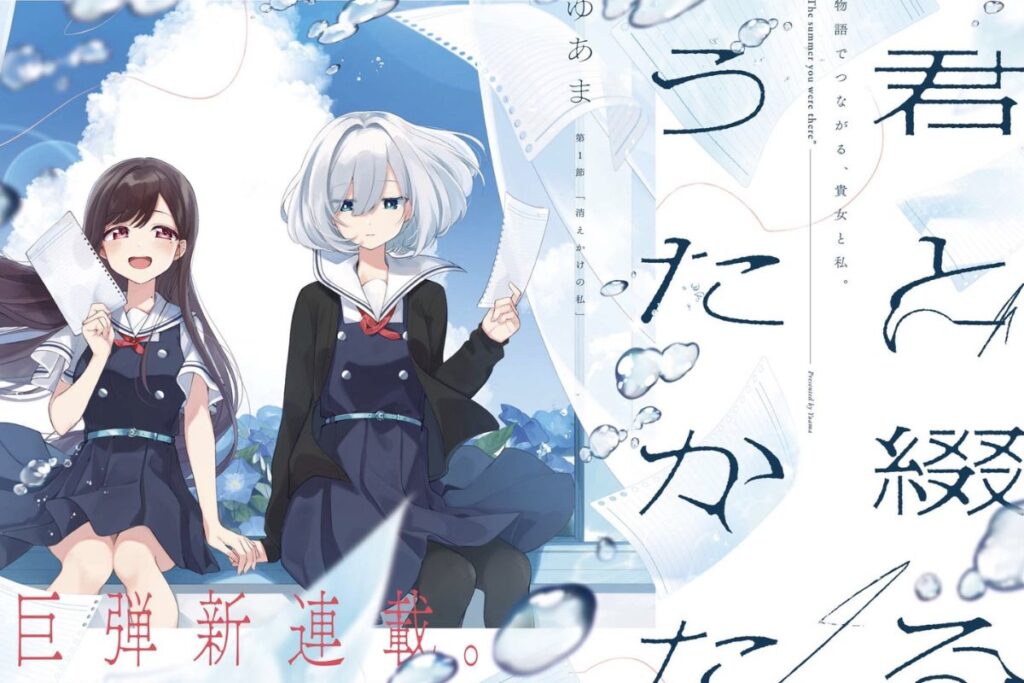Is Facebook blocking you right now?
Are you unable to access Facebook because of the message “Your Account is Temporarily Locked”?
We’ve temporarily locked your Facebook account as a security measure because we’ve identified suspicious behaviour on your account. You have been the victim of phishing, the error message says. The error message you received was probably sent to you in error.
The worst part is that you may not get the security code even though you’ve followed all of the on-screen prompts. Your Facebook account will remain locked until this is fixed. This article will teach you how to cure the “Your Account is Temporarily Restricted” Facebook problem and why your account has been temporarily locked.
- Why is my Facebook account temporarily locked?
- How to Fix “Your Account is Temporarily Locked” on Facebook
- How long is Facebook temporarily locked?
Contents
Why is my Facebook account temporarily locked?
We’ve temporarily disabled your access to Facebook because we saw some suspicious activity. It’s possible that you accidentally entered your Facebook login into a fake website or a third-party service. Facebook will lock your account as a security measure if they see any unusual behaviour.
A mistake could have been made and your account locked inadvertently. Despite not having used any third-party apps or tools, many Facebook users have complained that their accounts have been locked. They followed the on-screen instructions to a T but still couldn’t access their accounts since the security codes weren’t being transmitted.
If you haven’t received a security code or followed the on-screen instructions and are still unable to access your Facebook account, continue on.
How to Fix “Your Account is Temporarily Locked” on Facebook
Submit the “Report a login issue” form or contact Facebook support to resolve the “Your Account is Temporarily Locked” error. You can also use the “Security checks preventing login” and “Confirm your identity with Facebook” forms.
Using these options, you can get in touch with Facebook directly and have your account reinstated. Facebook will use the email address you gave them to get in touch with you once you’ve submitted a form. In most cases, you can expect a reply from them within 1–5 business days.
There will be occasions when you have to wait a bit longer for an answer. Because Facebook receives so many reports every day, it may take some time before they get to yours. Below you’ll find three different ways to get in touch with Facebook and get help unlocking your account.
1. Report a login issue
If you are having trouble logging in, please visit https://www.facebook.com/help/contact/357439354283890.
Please use the “Report a Login Issue” form first. Users who are unable to access their Facebook accounts should use this form instead. If you’ve forgotten your Facebook password and need to get in touch with Facebook, you can do so here.
To begin, please visit the page designated for reporting login problems. When prompted, enter your email address into the form. Use a valid email address, as Facebook will use it to contact you. The next step is to explain the problem that you’re having.
You can let Facebook know that you weren’t a victim of phishing and that you’re locked out of your account by accident in the “Description of issue” area. An example of a description could read as follows: “Hey Facebook, I seem to have accidentally locked myself out of my account. Please help me figure out how to unlock it.
Start by filling out the form under “Security checks preventing login.” When prompted, enter your email address into the form. The email address you give Facebook will be the one they use to get in touch with you. Then, give an explanation of the problem you’re having.
To resolve this, you’ll have to explain why the security code isn’t transmitting. As an illustration of the kind of detail that can be provided, consider the following: “Hey Facebook, I seem to have accidentally locked my account and am unable to receive a verification code to re-access it. Please help me figure out how to unlock it.
After that, hit “Send,” and let Facebook a few days to respond.
3. Confirm your identity with Facebook
Verify your Facebook profile at https://www.facebook.com/help/contact/183000765122339.
The final choice is to use the Facebook verification form. To establish that you are the rightful owner of this Facebook account, please fill out the following form and submit it to Facebook. Thus, the form can be used to get in touch with Facebook and ask for help with account recovery.
Click the link that says “Confirm your identity with Facebook.” After filling out the form, remember to include an ID photo. Just snap a picture of your ID and upload it to your preferred cloud storage platform. Select “Choose Files” and upload your photo ID afterward.
You may rest assured that Facebook will never give out your personal information. Click “Next” and then “Enter” to input your Facebook-linked email address or mobile phone number. Last but not least, hit the send button to send the form. After a few days, Facebook will get in touch with you with instructions on how to proceed with unlocking your account.
How long is Facebook temporarily locked?
Temporary Facebook locks often remain in place for between 24 and 48 hours. By following the prompts on the screen, you can quickly and easily unlock your account. If you did not get a security code, you can still get in touch with Facebook using the methods described above. If you don’t, Facebook may terminate your account.
Conclusion
For whatever reason, Facebook accounts frequently receive temporary suspensions. This is especially true when employing the help of an external programme or technology. You might have accidentally done anything that led to the temporary suspension of your Facebook account.
Many customers who are having this problem haven’t even installed any additional software. In reality, though, the system made a mistake and thought such was the case. Therefore, if you use Facebook often, it is prudent to have a backup account in case your primary one is ever compromised.
If you have already submitted the above form(s) and have not heard back from Facebook after a week, please submit them once more. However, avoid filling out the paperwork excessively or you risk being blacklisted.
Final Lines
Please feel free to ask any questions in the comments section below. You may get the latest news by subscribing to our feed. If you’d like to share your thoughts, please do so in the space provided. Also stay tuned with serveupdate.com for more updates on the latest in entertainment in which we usually cover TV Show, Web Series, and the same amazing about celebrating.