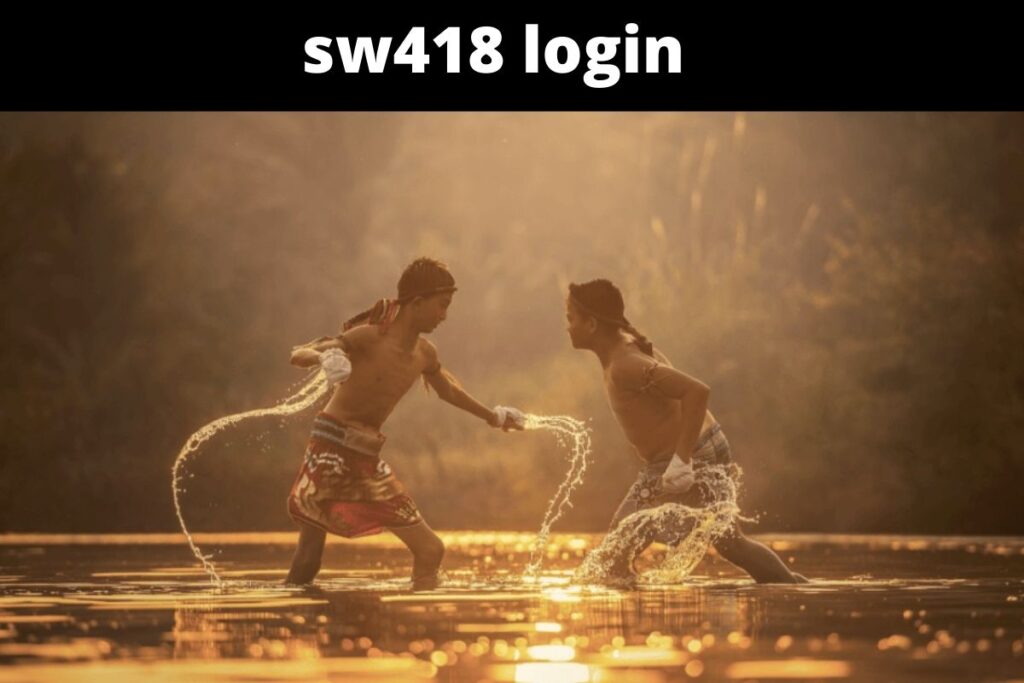There I was, snarled up in motorway gridlock. I was very irritated since I had been driving for hours. In my mind, I was already free and clear as soon as I reached my exit. However, the cars were not moving. I was at a low point and Waze saved the day. I pulled up the directions on my iPhone and sure enough, there was a quicker way to get to the exit. After following the given instructions, I was back on my way.
In this instance, as well as in numerous others, using Waze has prevented me from wasting time and money. Over 140 million people are fans of the Google-owned firm, which offers an iOS version for iPhone and iPad. It’s possible, though, that you’ll be unhappy to learn that the software hasn’t yet been ported to the Apple Watch.
There is currently no official Waze app available in the App Store, and hence, Waze cannot be used on an Apple Watch. Waze is not available on any iWatch models at this time. Luckily, there are a number of excellent alternatives to Waze that provide comparable or superior functionality. Some of the top examples are as follows:
Contents
Waze Alternatives For Apple Watch:
The best alternatives to Waze exist, but they, too, are not compatible with the Apple Watch.
Google Maps:
- Available for: iPhone, Apple Watch, iPad, iMessage
- Pricing: Free
Google Maps is superior to Waze on Apple Watch if you’re seeking for a replacement.
You can use Google Maps for up-to-the-minute data about companies, as well as GPS navigation, traffic, and public transportation in your area. Avoiding traffic jams can help you save time, as can using real-time ETAs and traffic conditions.
In comparison to Waze, Google Maps has a more complicated UI. There’s a lot going on visually, and it can be hard to make sense of the icons. However, the time it takes to adjust is significant. We think the offline map view is the best part of Google Maps. Accessing maps in this way is very helpful when you are in an area without reliable internet service, such as a remote part of the world.
Apple Maps:
- Available for: iPhone, Apple Watch, iPad, iMessage
- Pricing: Free
The native ‘Apple Maps app that ships with your watch are a close second. Apple Maps lacks a browser-based interface, Google Maps’ exhaustive detail, and several supplementary capabilities. However, in terms of the user interface and general usability, it is most similar to Waze. Apple Maps shows you the location of stop signs, yield signs, and steep inclines along your route.
It also has excellent compatibility with iOS devices. If you’re using an iPhone for navigation and switching to a Watch, you won’t have to restart anything. Apple Maps’ main benefit is secrecy, as your location information is kept entirely within your own device.
- Available for: iPhone, Apple Watch, iPad
- Pricing: Free
The app contains all the standard features of a high-quality navigation app, including traffic updates, public transportation directions, and turn-by-turn voice guidance. It’s similar to Waze in that it can help you get around traffic by providing alternative routes, as well as providing real-time information about things like speed traps and accidents. The app’s lack of an interactive UI is more noticeable than the absence of community data.
Some of Google Maps’ biggest features, like offline maps, public transportation routes, and extensive information about companies, are included, either as original ideas or as blatant copies. Yandex stands apart from other mapping apps thanks to its comprehensive coverage of Russia and Eastern Europe. Yandex Maps is well worth a shot if you plan on visiting any of these areas.
Is Waze better than Apple Maps?
That is a question for the driver or the pedestrian. Waze is superior to other navigational apps because it provides accurate information about traffic conditions in real-time, large, easily understood icons, and the option to receive turn-by-turn directions by voice.
However, its usefulness stems from the fact that it has an engaged user base that constantly reports traffic, police, accidents, and other potentially dangerous situations. This can greatly simplify your life, or at the very least allow you to avoid rush-hour traffic.
Apple Maps, on the other hand, has more thorough public transportation coverage, provides a more pleasant walking experience by providing information on nearby landmarks and businesses, and is more dependable overall.
Can Waze detect police?
Waze relies on its community of users to function. Users can alert each other about nearby police officers by marking their locations on the map. The software is not able to identify the presence of law enforcement personnel.
The app’s 140 million users are its greatest asset because they constantly report traffic and road conditions to assist others in finding the most efficient routes or avoiding tickets.
Final Words:
Waze is the second-best iOS navigation software, but it isn’t compatible with the Apple Watch. We can only speculate that it’s because the app’s primary function is to provide directions for cars, rather than for walking or biking.
Although the alternatives to Waze for Apple Watch that have been discussed here are all worthy of consideration, none of them quite live up to the standards set by Waze in terms of features and ease of use. If you want to utilize a navigation app on your Apple Watch, you’ll have to make some sacrifices.
Final Lines
Please feel free to ask any questions in the comments section below. You may get the latest news by subscribing to our feed. If you’d like to share your thoughts, please do so in the space provided. Also stay tuned with serveupdate.com for more updates on the latest in entertainment in which we usually cover TV Show, Web Series, and the same amazing about celebrating.