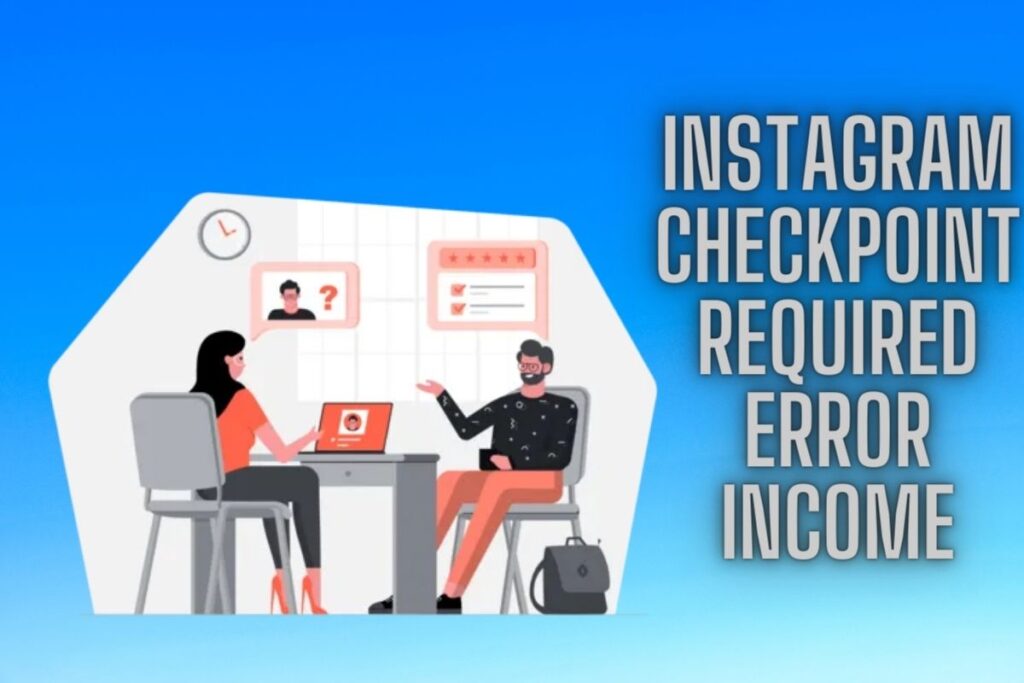Instagram “checkpoint required” or “Checkpoint Required” error?
To safeguard your account, you must review your account information on Instagram’s main website, as detailed in the entire error message below. “Or you could switch to another account and continue,” it continued. We’ve removed or disabled access to content that you posted on Instagram because a third party reported that the content infringes or otherwise violates their rights” is another version of the error message.
Beginning in early 2022, numerous users have reported seeing the error message. This is a problem with both the Instagram desktop client and the mobile app. The Checkpoint Required Instagram problem and its cause are discussed here, along with a solution.
- Why does it show Checkpoint Required on Instagram?
- How to fix Checkpoint Required on Instagram
Contents
Why does it show Checkpoint Required on Instagram?
Checkpoint Required appears on Instagram most likely due to a problem or glitch. Many Instagram users have complained of seeing the error message since early 2022. They did not, however, perform any actions repeatedly or access their accounts from anywhere but their usual device.
Instagram is probably down if you’re getting that error message for no apparent reason. When Instagram is experiencing technical difficulties, you may receive an error message even if you haven’t changed any settings. You may use Down Detector to see if Instagram is down right now.
To view the graph, visit the site and type “Instagram” into the search bar. If there is a sudden increase in the graph, Instagram is likely experiencing technical difficulties. If so, hold off until Instagram is back online. The “checkpoint required” error typically resolves itself without intervention.
How to fix Checkpoint Required on Instagram
In the event that Instagram’s Checkpoint Required message appears, you have two options: either wait for the issue to resolve itself, or uninstall and reinstall Instagram. If that doesn’t work, try switching from Wi-Fi to mobile data and back again. The “checkpoint required” Instagram error usually indicates that the app is temporarily unavailable.
If so, hold off until Instagram is back online. As a rule of thumb, you shouldn’t have to wait more than a day. Also, check the App Store or Google Play for Instagram app updates. Many users claimed that the issue was resolved after downloading the most recent version of the app.
Instagram will automatically update to the most recent version when it is uninstalled and reinstalled. Instagram users, here is how to fix the Checkpoint Required error:
1. Wait it out
The first thing to do is to give it some time for the error message to go away. The “checkpoint required” issue usually occurs when Instagram is unavailable. You can see if Instagram is down by visiting Down Detector and typing in the name of the service you’re trying to access.
If the graph suddenly jumps up, it signifies Instagram is experiencing technical difficulties and you’ll have to wait until it’s back online. A Twitter search for the error message will reveal whether or not other people are seeing the same thing.
Numerous Instagram users will see the error message whenever the service is unavailable. You’ll have to be patient if you’re one of those users. In most cases, the error message disappears after 24 hours. Usually, the error message will disappear within a few hours.
2. Uninstall and reinstall Instagram
A second option is to delete Instagram and then reinstall it. There are a few changes that will occur after deleting and reinstalling Instagram. First, the cache on Instagram will be wiped clean, which should resolve a number of problems.
Second, we’ll be bringing you the most recent version of the software. Your Instagram will be kept up-to-date automatically. A large number of people have said that they were able to resolve the issue by updating to the newest version of Instagram.
Therefore, deleting Instagram and reinstalling it is strongly suggested. Instagram may be deleted by tapping and holding the app until the uninstall option appears, and then selecting that option. Having deleted Instagram, you can reinstall it from the App Store or Google Play. As a last step, launch Instagram, then sign in to see if the “checkpoint required” problem has vanished.
3. Switch from Wi-Fi to mobile data (and vice-versa)
The last option is to alternate between using Wi-Fi and mobile data. When you try to access Instagram from an unapproved location or device, you may receive an error message. It’s also possible if you’re utilising an external programme or service.
If Instagram detects that you’re doing this, they may temporarily block your IP address. If that’s the case, you’ll need to toggle between Wi-Fi and mobile data, or vice versa, to unblock your IP address. If you have an iPhone, you may toggle Wi-Fi on and off by swiping down from the top right corner of the screen and tapping the Wi-Fi icon that appears.
Finally, try closing and restarting the Instagram app to see whether the “checkpoint required” error has been resolved.
Conclusion
Turning down your Instagram account is an extra option you might attempt. Though possible, it is not advised to utilise this approach due to the substantial effort required. Launch Instagram on your computer by going to instagram.com. Second, go to your profile by clicking your image.
Finally, select “Profile,” then “Edit,” and finally “Temporarily disable my account.”
In the fourth step, enter your Instagram password and choose the reason you want to temporarily disable your account. After that, you’ll need to disable your account temporarily by selecting the link labelled “Temporarily disable my account” at the page’s bottom. Wait 24 hours, then sign into Instagram and follow the on-screen prompts to reactivate.
Final Lines
Please feel free to ask any questions in the comments section below. You may get the latest news by subscribing to our feed. Please share your thoughts in the space provided if you’d like to share your thoughts. Also stay tuned with serveupdate.com for more updates on the latest in entertainment in which we usually cover TV Show, Web Series, and the same amazing about celebrating.