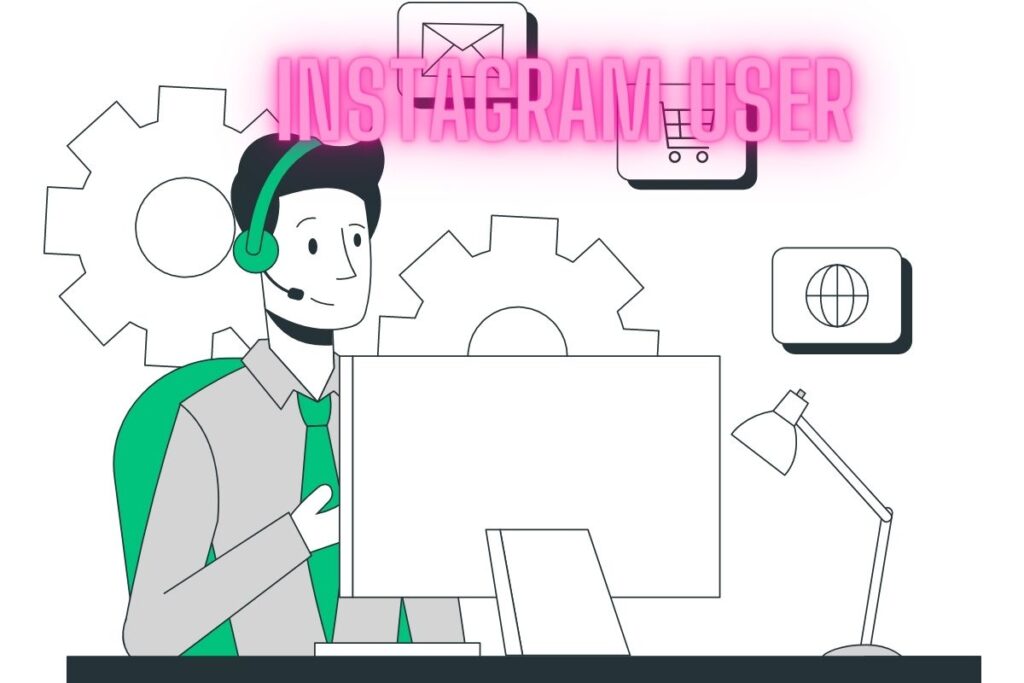Do you know someone with the Instagram handle “Instagram User”?
This is observable in a couple of locations. A good place to start is via Instagram direct messages (direct messages). It’s possible that a person’s Instagram handle won’t appear in a chat window. Instagram User will replace their actual handle or name as their username.
When you view someone’s profile, the name “Instagram User” may also appear.
You’ll find out what an “Instagram User” is and whether or not that individual has barred you from their account here.
- What Does “Instagram User” Mean?
- Does Instagram User mean that I’m blocked?
- What is Instagram User in DM?
- How do you find out who “Instagram User” is?
Contents
What Does Instagram User Mean?
Instagram User Someone has either blocked you or removed their account. If someone on Instagram has banned you, you won’t be able to see their handle. Instagram User is what they’ll be known as from now on.
Furthermore, you will be unable to view the individual’s contributions. Instagram does this so the blocked user is never aware of who actually blocked them. If you have recently messaged the individual, though, you may see who has blocked you by checking your message history.
Even if the person has blocked you, if you know who sent the messages, you can find them. A person’s Instagram username will not be displayed if their account has been removed.
Does Instagram User mean blocked?
Instagram Users can indicate a blocked user if you ask them to unblock you. It could also indicate that the user has deactivated their account with Instagram. However, the most likely reason you’ll see “Instagram User” is that someone has blocked you.
When a user blocks you on Instagram, they are unable to see your profile, posts, or stories and cannot communicate with you in any way. Information about you, such as your username, profile picture, and name, will be concealed. That individual has probably blocked you if you can’t see their profile picture, name, or username.
What is Instagram User in DM?
When someone you’ve been corresponding with on Instagram sends you a message that begins “Instagram User,” it signifies they’ve blocked you. A person’s profile picture will disappear from the chat and direct messages if they have blocked you.
However, unless they use “vanish mode,” the messages they sent you will remain intact. Their Instagram handle will also be hidden from your view. You’ll see “Instagram User” instead of their actual name or handle.
Instagram does this so you can’t see who’s blocked you without them knowing. You can simply place the sender if you are familiar with the messages they sent you.
How do you find out who “Instagram User” is?
Check your DMs if you want to find out who “Instagram User” is.
The other option is to utilise a third-party programme specifically designed to reveal your blockers. To begin, head over to where it says “Instagram User” on the chat window. You’ll be able to recognise the individual if you’ve recently exchanged messages with them or if they’ve recently messaged you.
Because the messages are more easily retained in this way. View the messages and think about who might have sent them to you. There’s a chance you won’t be able to determine who sent you that communication if it was sent to you a long time ago.
This is because keeping track of who gave you those messages might be difficult. To see who has blocked you on Instagram, you’ll need a third-party app. Apps with this capability may be found in abundance on both the Apple App Store and the Google Play Market.
Seeing who has blocked you on Instagram, however, is typically a paid premium function.
Conclusion
You may see “Instagram User” instead of the person’s actual Instagram username or name. For some, the apparent downtime of Instagram is baffling. Unfortunately, that’s not the case; it’s more probable that the person blocked you.
When you block someone on Instagram, you are effectively shut out of their profile. If they haven’t used vanish mode, though, your conversations with them will remain intact. Blocking a user on Instagram does not currently result in the removal of all previous communication history with that user.
So long as you recall who sent you the messages, you can still figure out who blocked you.
Final Lines
Please feel free to ask any questions in the comments section below. You may get the latest news by subscribing to our feed. Please share your thoughts in the space provided if you’d like to share your thoughts. Also stay tuned with serveupdate.com for more updates on the latest in entertainment in which we usually cover TV Shows, Web Series, and the same amazing about celebrating.