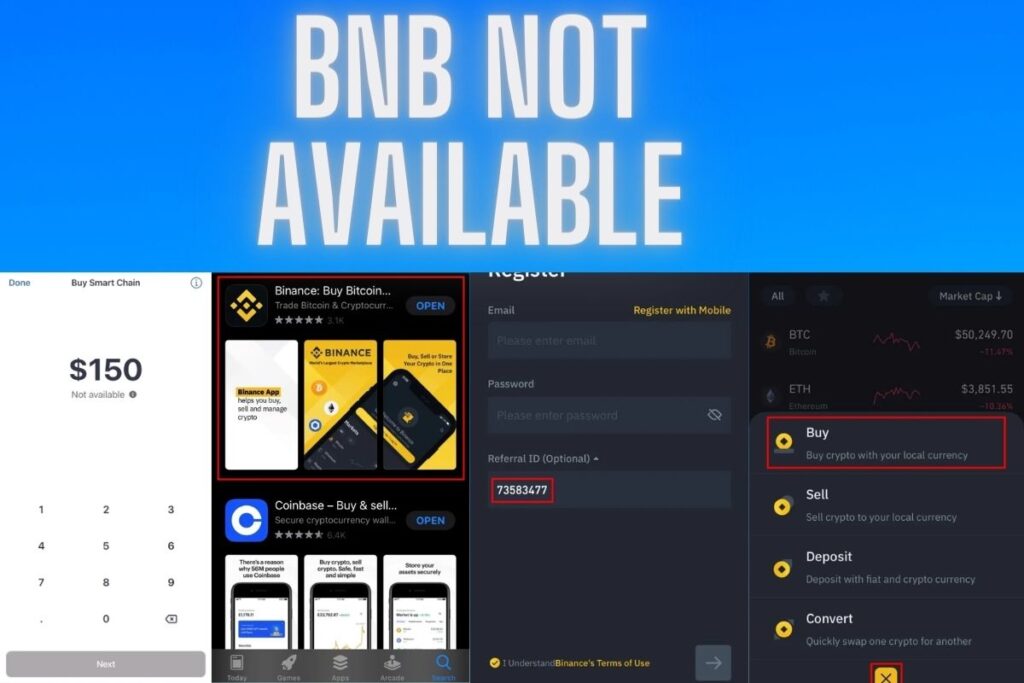Is Trust Wallet preventing you from purchasing BNB (Smart Chain)?
You may receive a “Not Available” message when using Trust Wallet to purchase BNB. When using Trust Wallet, you can buy cryptocurrencies from a number of different payment networks. They are always looking for new, less expensive ways for people to put money into people’s pockets.
However, transaction costs incurred by the payment network might be as high as 5%. This will have a negative effect on your bottom line. And there are occasions when BNB might not be available; however, the reasons for this are unclear.
How to get BNB and the rationale behind its absence from Trust Wallet are covered here.
- Why is BNB not available on Trust Wallet?
- How to buy BNB when not available on Trust Wallet
Contents
Why is BNB not available on Trust Wallet?
BNB is unavailable on Trust Wallet due to the huge demand for the cryptocurrency. There will be disruptions in the BNB service when demand is strong. As a result, you will be unable to purchase BNB until demand decreases. When this occurs, the service’s technical staff will be working to resolve the issue as soon as possible.
Wait at least half an hour before giving it another shot. The other option is to get in touch with the cryptocurrency service you’re having trouble with. Multiple cryptocurrency service providers, such as “Simplex,” “MoonPay,” “Wyre,” and “Mercuryo,” are supported by the Trust Wallet.
If you are unable to purchase BNB using Simplex on Trust Wallet, please contact Simplex for assistance. You should also verify the health of their systems for added insight. Simplex’s system status page will update users on any delivery or buying issues.
How to buy BNB when not available on Trust Wallet
There may be times when Trust Wallet is unable to facilitate your purchase of BNB, in which case you may always turn to Binance. Send your BNB from Binance to Trust Wallet. Considering trading volume, Binance is the leading cryptocurrency exchange.
In addition, its spot trading charge of 0.1% is among the lowest in the industry. Numerous bitcoin service providers, such as “Simplex” and “MoonPay,” are available through Trust Wallet. Their prices, however, are prohibitively exorbitant. Spot trading fees on Simplex run from 2.5% to 5%, while MoonPay fees are 4.5% per transaction, with a $4.99 minimum.
That’s why it’s not a good idea to use Trust Wallet to purchase BNB, as doing so will reduce your earnings. With substantially lower fees than Trust Wallet, buying BNB on Binance is a no-brainer. If you want to buy BNB but can’t since it’s not on Trust Wallet, you can do so through Binance instead.
1. Download & sign up for Binance
To begin, get Binance from the App Store or Google Play.
Binance supports both mobile and desktop use.
For the purposes of this tutorial, however, we will be utilizing the Binance mobile app.
Just type “Binance” into the search bar of the App Store or the Play Store.
After that, get Binance on your mobile device.
Sign Up for Binance
Use the referral code “73583477” to sign up for Binance at https://www.binance.com/en/register?ref=73583477.
Start up Binance once it has been downloaded and installed.
Next, open a Binance account by clicking the “Register” button.
Put in your email address and pick a password.
Passwords should include both uppercase letters and digits, and should be at least 8 characters long.
Then, press the arrow button after entering the referral code “73583477.”
2. Buy BNB on Binance
After signing up for Binance, it’s time to invest in BNB. You can go backwards in the app by using the back arrow icon on the app’s main screen. A drop-down menu will appear once you tap the reversing arrow. You may find numerous functions, such as “Buy,” “Sell,” “Deposit,” and “Convert,” in the menu bar.
Select “Buy” to make a cryptocurrency purchase.
Symbol: BNB Binance Select “Buy” to see a selection of available digital currencies. Just type “BNB” into the list’s search bar to find what you’re after. To access BNB (Binance Coin), simply tap on it. Investment in Binance’s BNB
The BNB purchasing screen will then load.
First, decide how much fiat currency you wish to spend on Binance Coin. If you want to buy $100 worth of BNB, for instance, you would type “100” into the numeric input field. Keep in mind that the bare minimum to buy BNB is $20, though this may be more or less depending on your location.
Select “Buy” and then “Confirm” to complete the transaction.
If you have the Binance light app, you can use your local money and a credit card to purchase bitcoin. Enter your credit card details and billing address after tapping the confirm button. Congratulations, your BNB buy through the Binance app was successful.
3. Copy your Smart Chain address on Trust Wallet
You should move your Binance Coin (BNB) from the Binance app to Trust Wallet after making a purchase.
Launch Trust Wallet first.
Your available digital currencies will be displayed and organised in a wallet on the “Wallet” tab.
To access your Smart Chain wallet, go to the app’s menu and select “Smart Chain.”
You’ll need to make a note of its address to paste into your Smart Chain Wallet.
To copy your Smart Chain address, go to your Trust Wallet and click the “Copy” button.
A later time calls for BNB to be moved here.
4. Transfer your BNB from Binance to Trust Wallet
The next step is to move your BNB from Binance to the Smart Chain address you copied from Trust Wallet. First, launch Binance again. Then, select the money clip icon located at the bottom of your screen. In doing so, you’ll gain access to your cryptocurrency holdings and Binance account.
To access your BNB wallet, select “BNB” from your portfolio.
BNB Wallet on Binance Your BNB balance will be displayed on your BNB wallet. You can view your transaction history, as well as the current value of your BNB in fiat currency and the number of outstanding orders. There are two buttons labelled “Withdraw” and “Deposit” at the bottom of the page.
If you want to transfer your BNB to the Trust Wallet, select the “Withdraw” button. Withdrawing Binance Coin (BNB) Withdrawing your BNB to Trust Wallet is the final step. Simply copy the Smart Chain address located in your Trust Wallet and put it into the “Address” section.
In the third step, you were supposed to copy your Smart Chain address. Then, double check that “BEP20 (BSC)” is the network you’ve chosen. The network will be set to “BEP20 (BSC)” once you paste your Smart Chain address from Trust Wallet into the “Address” field.
Then, specify how much Binance Coin (BNB) you wish to send to your Trust Wallet. As of right now, the smallest quantity of BNB that can be sent is 0.02 BNB. The second step, “purchase more,” is for when you realise you need more. Finally, select “Withdraw” to send your BNB from Trust Wallet to your Smart Chain address. If BNB is not yet available on Trust Wallet, you now know how to acquire it.
Conclusion
In the future, Binance, not Trust Wallet, should be your go-to exchange for purchasing BNB. This is due to the exorbitant fees demanded by Trust Wallet’s bitcoin providers. If you make a lot of trades, buying BNB on Binance can save you a tonne of money. After purchasing BNB on Binance, all that has to be done is to move the cryptocurrency to the Trust Wallet.
Final Lines
Please feel free to ask any questions in the comments section below. You may get the latest news by subscribing to our feed. Please share your thoughts in the space provided if you’d like to share your thoughts. Also stay tuned with serveupdate.com for more updates on the latest in entertainment in which we usually cover TV Show, Web Series, and the same amazing about celebrating.