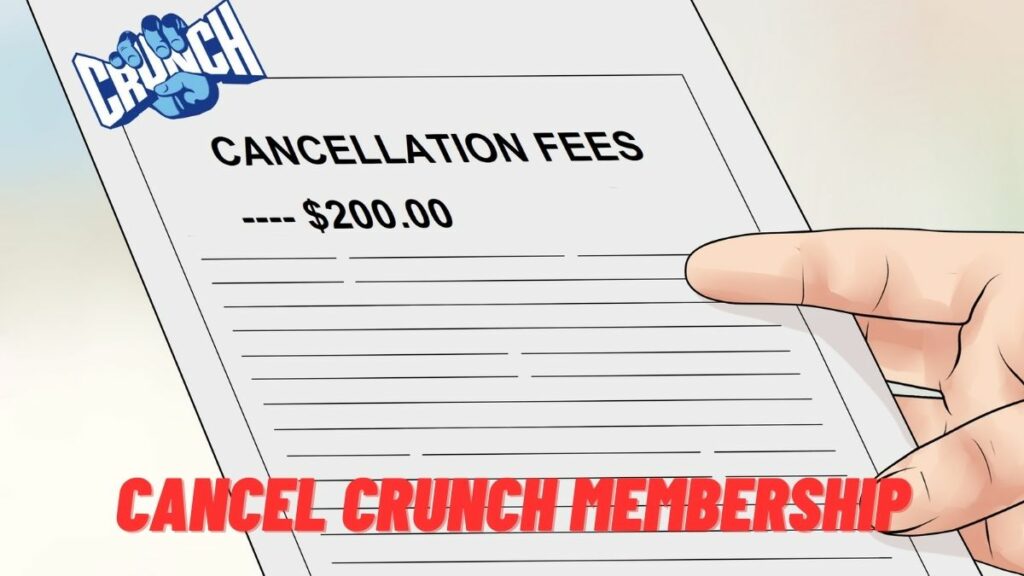There may come a point when you decide to terminate your Crunch membership for whatever reason suits you best: relocating to a new area, joining a different gym, or simply growing tired of the monthly charge.
If you’ve been a Crunch member for at least a year, you can cancel your membership at any time without incurring any penalties. You can cancel in a few different methods, and we’ll explain you each one. Read on for details on how to cancel your membership to Crunch.
Contents
How To Cancel A Crunch Gym Membership Via Phone Or Website?
- Check that you have been a member of Crunch Gym for at least a year. If you have been a member of Crunch Gym for less than a year, you are not permitted to cancel your membership. There may be a penalty for leaving before the one-year mark. Check your membership documents and contract at the Crunch gym, or get in touch with a representative. It’s a good idea to call beforehand and confirm the cost, as it may be different depending on which Location you visit.
- Get in touch with a representative at your neighbourhood Crunch by dialing the number listed on the website. Calling your neighbourhood gym is the quickest way to reach a real person. Since Crunch gyms are franchises, they often have different rules about how to cancel memberships. Visit https://www.crunch.com/locations for a full directory of Crunch locations. You can reach the Crunch office at 844-927-8624.
- Inform the operator that you want to terminate your membership. If you don’t know your account number and the person asks for it nevertheless, just give them your name, address, and whatever else they need to know to make sure it’s really you. Once your identity has been confirmed, the person will be able to cancel your account and explain any associated charges.
- Use a polite but strong tone when making your request. The gym employee will most likely use persuasive language and special offers to try to maintain you as a member. Refuse these offers kindly, but be strong about cancelling your membership. If they make you a special offer, you could say, “Thanks for the offer, but I’ve already decided to cancel my membership.”
- If the gym is constantly making changes, you can politely decline and move forward with the cancellation process by saying something like, “Good luck with all of the changes, but, as I said, I have made a decision to cancel.”
How To Cancel The Membership By Visiting Online?
- Visit https://crunchfitnesscontactus.smg.com/ to give notice of cancellation of your membership. Choose your regular Crunch and hit the “Start” button. To terminate your membership, click “Manage your current membership” and then “Cancellation” from the drop-down menu.
- Online cancellations are not immediate; rather, they are relayed to the chosen gym, which will thereafter get in touch with you to fulfill the request.
- As a last resort, you can cancel your membership by mail. Send your local Crunch fitness centre an official mail requesting membership cancellation. Moreover, you need to fax the letter to 501-992-0802 to reach ABC Financial. The following details should be included in both the mail and the fax:
- Your member number
- Your name
- Your billing address
- The address of your Crunch fitness location
- Your signature
- Three pieces of identifying information, such as the last four digits of your driver’s license, your date of birth and the last four digits of the account being billed.
- The date
- Your membership number
You can also read about the cancellation or deletion of other services on our website:
- How To Cancel The Subscription Of Disney Plus? Check The Steps Here!
- How To Delete A Linked Instagram Account
How To Cancel The Membership By Visiting Offline?
- Get in touch with any Crunch Gym location personally at least 30 days before your cancellation date. Even if you’ve relocated recently, there’s still a chance that there’s a branch not too far away. Visit https://www.crunch.com/locations to see all of the places you can find Crunch.
- Get in touch with a Crunch rep right away. Ask for a cancellation form to be filled out. An employee will give you the paperwork you need, to cancel your membership to Crunch Gym.
- Pay the next monthly payment that is due. This amount is based on the terms of your contract. To terminate your membership, please make the payment.
- Provide your membership card to one of the staff members. You will have temporary access to the gym until your termination date.
- You must settle any outstanding fees you owe Crunch Gym before using the facility. If you decide to cancel your Crunch membership before the first year is over, you will be charged a $25 administration fee in addition to the $175 annual membership fee. Cancelling your membership with Crunch Gym will result in the termination of your billing cycle at the gym 30 days after your notification of cancellation. You can check the official tweet by Crunch Fitness below.
Want to take Lexie’s Cardio Tai Box class but can’t always make it? You can now work out with Lexie and other gym-azing Crunch instructors anytime, anywhere & on any device on https://t.co/EZjHGdD4DE. Crunch members get a free 30-day trial. Sign up today! pic.twitter.com/UWzYV3CAY0
— Crunch Fitness (@CrunchGym) March 15, 2023
You can add our website, serveupdate.com, to your bookmarks if you wish to be kept informed about more news updates.