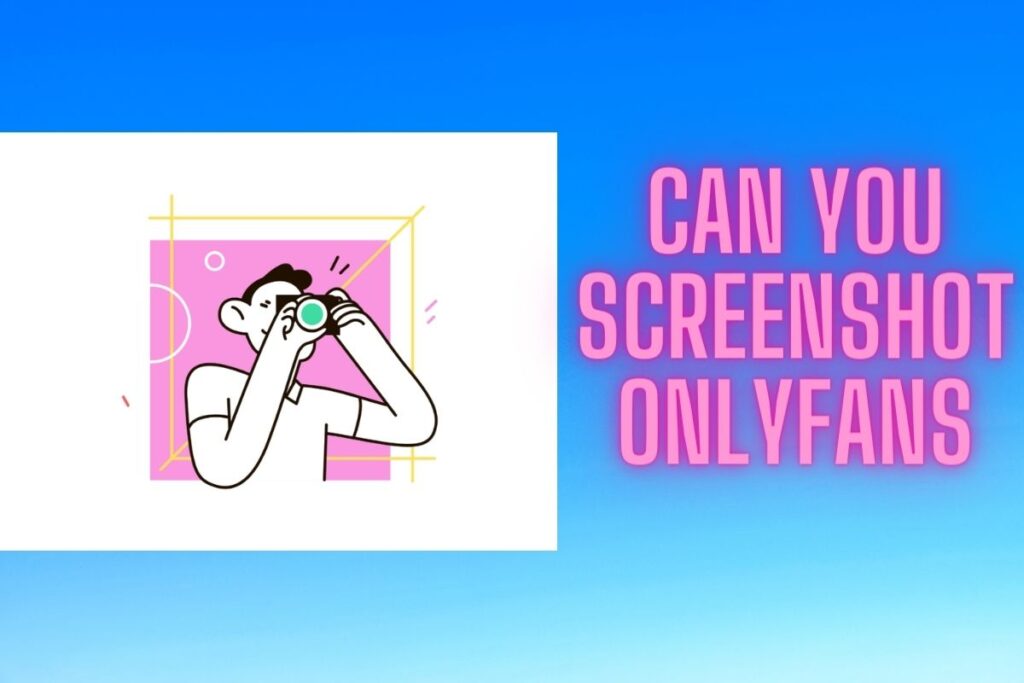Do you want to know if OnlyFans allows screenshots?
You, as an OnlyFans user, may have wondered whether or not taking screenshots was permitted. However, as a creator, you may wonder if you’ll be notified when screenshots are taken. Find out in this article if and how you can take screenshots on OnlyFans.
Having read this page, you should be familiar with OnlyFa’s stance on screenshots.
- Can You Screenshot on OnlyFans?
- Does OnlyFans allow screenshots?
- What happens if you screenshot on OnlyFans?
- Does OnlyFans notify screenshots?
- Final thoughts
Contents
Can You Screenshot on OnlyFans?
Please note that section 8.2.2 of the Onlyfans Terms of Service implies that you may take screenshots for personal, non-commercial use. You may not copy it, publish it, or give it to anyone else. If you don’t remove the infringing content, the copyright team will serve you with a DMCA takedown notice specifying the locations where the content was shared.
There is no provision in OnlyFans’ T&Cs that expressly forbids the taking of screenshots. Google will remove the page from its search results where you posted the content if you own a website. If you’re found guilty, OnlyFans will also remove your account.
As long as you don’t share it with anyone else and it’s only for personal use, subscribing allows you to save content for offline viewing. Taking screenshots of OnlyFans content will not result in account suspension. Taking a screenshot of any content on the internet is perfectly legal as long as you are not using it for profit.
However, as a creator, you must accept the possibility that your work will be copied and spread without your knowledge or consent. If you are concerned about your posts being leaked, you should not upload them to OnlyFans.
Does OnlyFans allow screenshots?
The prohibition against taking screenshots on OnlyFans was not made clear in the site’s terms of service. You may print or download a copy of certain pages from the OnlyFans website for your own use, as stated in clause 8.2.2 of their Terms of Service.
All content on OnlyFans may be printed or downloaded for personal, non-commercial use. This suggests that you can capture as many screenshots as you like on OnlyFans. Taking screenshots is not against the rules on OnlyFans and will not result in a suspension of your account.
Only if the content creator finds evidence of your reproduction, distribution, or modification of their work will your account be suspended. You are not breaking the law (though you may be going against the creator’s wishes) if you take screenshots or make screen recordings of content for personal, non-commercial use.
Users can easily steal and share content, which is a security risk for OnlyFans. And if it’s done in small numbers, it’s hard to figure out who’s responsible. However, there is a constant leak of content from OnlyFans without the permission of the creators.A creator must submit proof of copyright violation through a support ticket. Without proof, the perpetrator(s) could walk free.
What happens if you screenshot on OnlyFans?
If you snap a screenshot on OnlyFans and don’t share it with anyone else, your account won’t be affected. Taking screen grabs of the site will not result in a suspension of your account. Take as many screenshots as you like of any creator’s content on OnlyFans; we don’t care.
The only time they’ll get involved is if the author reports you for sharing their work elsewhere, and even then, only if you’re sharing it outside of the website. Copyright infringement claims still require sufficient evidence from the artist.
No matter how many people subscribe to a creator’s channel, someone is bound to steal their stuff without their permission and post it elsewhere. Therefore, when creating their OnlyFans account, the founders should have remembered this.
Does OnlyFans notify screenshots?
OnlyFans does not provide alerts for screen captures. A screenshot taken on a computer, iOS, or Android smartphone will be undetectable by OnlyFans. When using a social media app like Snapchat, a screenshot or screen capture will alert the other user.
If you screenshot someone’s Snapchat story, for instance, they’ll see a green arrow next to your username whenever they view your tale. In contrast to Snapchat, Onlyfans does not send a notification to the creator when their content is screenshot.
This is due to the fact that OnlyFans is a web app rather than a mobile app. A computer’s operating system will be completely oblivious to any screenshots obtained while visiting a website. This is due to the lack of a suitable browser API. iOS and Android, on the other hand, provide APIs that enable mobile apps to recognise screenshots.
Final thoughts
It is common practise to take screenshots of images while saving them from the web, and the content provided on OnlyFans is no different. It only takes a few button presses to capture a screenshot on a mobile device.
Similar functionality can be found on computers (by pressing the Windows key plus PrtSc). This widespread practise of copying and sharing content is largely attributable to the ease with which information can be stored and transferred online.
However, OnlyFans will need to build a mobile app in order to implement this feature, as online browsers do not provide an API for detecting screenshots. Therefore, creators will not be informed if their work was screenshot. If you put something online, it could be stolen and redistributed without your knowledge or consent.
Final Lines
Please feel free to ask any questions in the comments section below. You may get the latest news by subscribing to our feed. Please share your thoughts in the space provided if you’d like to share your thoughts. Also stay tuned with serveupdate.com for more updates on the latest in entertainment in which we usually cover TV Show, Web Series, and the same amazing about celebrating.