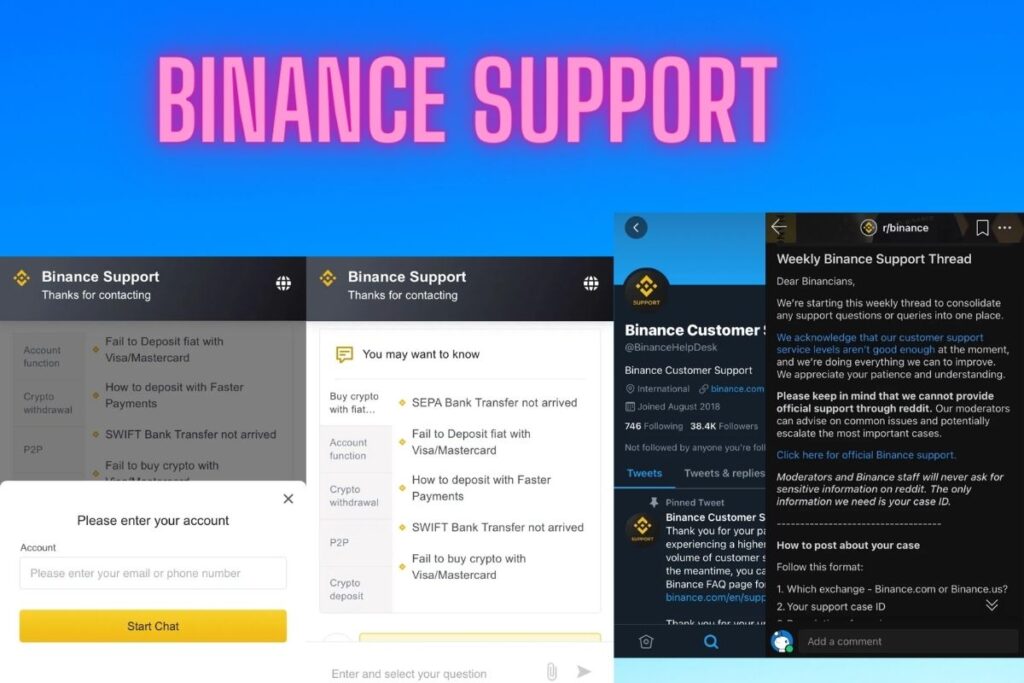Do you need assistance with something on Binance?
Problems with your SEPA bank transfer?
Or perhaps you were unable to make a deposit using a major credit card. If you need assistance, you can contact Binance through a few different avenues. In case you haven’t already,
please sign up for Binance with my referral link here: https://www.binance.com/en/register?ref=73583477, or enter “73583477” as the referral code.
There has been a rise in the number of requests for help as the use of cryptocurrencies has become more widespread. Therefore, getting in touch with Binance’s help may take some time. With that in mind, this tutorial will show you the three different ways to get in touch with Binance.
- How to contact Binance
- How do I complain to Binance?
- What is Binance’s email?
Contents
How to contact Binance
You can reach out to Binance in a few different ways: by submitting a request, tweeting at Binance Support, or posting in the Weekly Binance Support thread on r/Binance. You can also visit the Binance Help Center for additional information.
Many different options are available in the Binance Help Center.
If you are having trouble purchasing cryptocurrencies, for instance, you can do so by selecting the “Buy Crypto (Fiat/P2P)” section.
You can get answers to frequently asked questions after selecting the “Buy Crypto (Fiat/P2P)” subheading.
Select a FAQ below to view the related answer.
In addition to browsing the categories, you may use the search function to locate answers to your questions. There is a wealth of information, including articles and videos, in the Help Center that will walk you through utilizing the market. Reading the papers and watching the videos on the exchange should help you resolve any problems you may be having.
If you’re still having trouble, you may reach out to Binance through one of the three methods listed below.
1. Submit a request
Request submission is the primary method of contacting Binance. You can accomplish that by going to the URL provided and making a request there. Step one is to visit Binance and look for the footer.
You may submit a request by clicking the link labelled “Support” in the bottom.
To send a request to Binance, select “Submit a request.”
You can also send a request by visiting https://www.binance.com/en/chat and entering your query there.
Information on Reaching Out to Binance
After selecting “Submit a request,” a conversation window will pop up. Binance’s chat window lets you have a live conversation with a support agent. First, though, you have to decide which type of problem you’re having.
“Buy crypto with fiat,” “Account function,” “Crypto withdrawal,” “P2P,” and “Crypto deposit” are the five distinct options.
Follow the link that best describes your problem. You will be prompted to sign in to your Binance account if you are not already doing so. This is due to the fact that contacting a customer service representative via chat requires you to be logged into your Binance account.
Please use this referral link to sign up for Binance: https://www.binance.com/en/register?ref=73583477.
The next step is to choose a more specific category from the drop-down menu. After choosing a certain sub-category, you’ll have to wait for a representative to become available for a live chat. Depending on the volume of queries, waiting times for a live chat with Binance support might range from several minutes to several hours.
The wait time is now visible in real-time in the online chat. When they finally come to help you, be ready to give a thorough explanation of the problem you’re having. Additionally, the paperclip icon allows you to add an image as an attachment.
2. Contact Binance Customer Support on Twitter
Binance’s Twitter account is the second contact option. Customer service inquiries can be sent to @BinanceHelpDesk on the Binance Twitter account.
Start by going to their Twitter page.
You can contact Binance’s support team via Twitter by sending a direct message to their profile. To start talking to them, select the envelope icon. The next step is to submit a message outlining your problem in great detail. Say something like “Hi Binance Support, I am having an issue with getting my account confirmed” if you’re having trouble depositing fiat currency.
You may also tweet about the problem and provide the handle @BinanceHelpDesk.
An sample tweet would read: “My withdrawal is suspended, please repair it!” CONTACT: @BinanceHelpDesk; REF: CASE ID #5304664″
If this is not your first request, please mention your case ID. It appears that @BinanceHelpDesk provides prompt responses to tweets. Therefore, tweeting them is an excellent means of attracting their notice.
3. Use r/binance on Reddit
Last but not least, you can reach out to Binance using the subreddit r/binance. Binance has its own official subreddit, /r/binance. There’s a topic in the subreddit dedicated to answering common support-related inquiries at once.
First, visit r/binance and open the “Weekly Binance Support Thread” thread. Then, write up a thread about your open legal matter like this: What you’re doing on Binance.com/Binance.us, the exchange you’re utilising,
Provide ID for cases
Detailed explanation of the problem
Your support case ID is required to post your case on the thread. Using the first approach, you can begin a live chat with Binance support to receive a case ID. After noting your case number, please elaborate on the problem you’re experiencing.
A sample thread might read: “Binance.com, ID 4915928. For whatever reason, I can’t get cash out of my account. I beg you to investigate this. The subreddit moderator will then decide whether or not to bring your case to the attention of the staff. Please only include your case ID in your post and not any other personal information.
How do I complain to Binance?
To lodge a complaint, please use the Binance feedback website.
You may see the progress of your feedback once you’ve sent it under “My feedback history.”
To begin, please visit https://www.binance.com/en/my/user-support/feedback/entry for the feedback page.
Choose from “Localization and language,” “Design & Layout,” “Security Vulnerabilities,” or “Product Suggestions” to provide your input.
The four options are shown below; choose one. The last step is to fill out the survey and send it in.
What is Binance’s email?
Here are Binance’s official email addresses:
- do-not-reply@binance.com
- donotreply@directmail.binance.com
- do-not-reply@post.binance.com
- do-not-reply@sendgrid.binance.com
- do_not_reply@mailer.binance.com
- notifications@post.binance.com
If you want to ensure that emails from Binance don’t get up in your spam folder, you can whitelist the addresses we listed above. That way, any messages from Binance will be delivered directly to your inbox rather than your spam folder.
In addition, double-check the sender’s email address if you received an email that appears to be from Binance but is actually fraudulent. An email is not from Binance if the sender’s address does not end in binance.com.
Conclusion
The Binance Support Center is your best bet for finding answers to any questions or concerns you may have about using Binance. This is due to the vast array of instructional films and written guides available in the Support Center.
If you’re still having trouble after reading this post, you may reach out to Binance in one of three different ways. As a result of the high volume of inquiries, however, customers must be patient in their wait for assistance.
Final Lines
Please feel free to ask any questions in the comments section below. You may get the latest news by subscribing to our feed. Please share your thoughts in the space provided if you’d like to share your thoughts. Also stay tuned with serveupdate.com for more updates on the latest in entertainment in which we usually cover TV Show, Web Series, and the same amazing about celebrating.